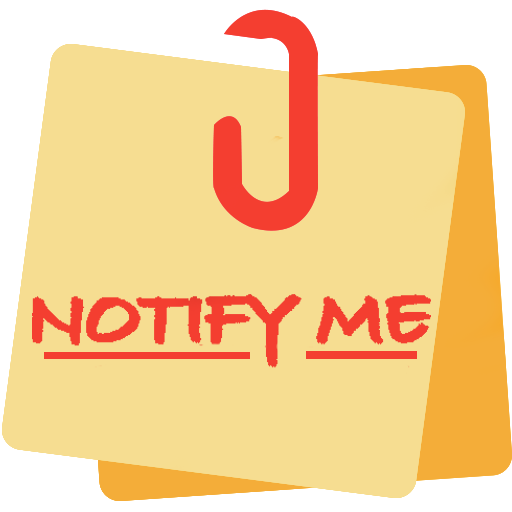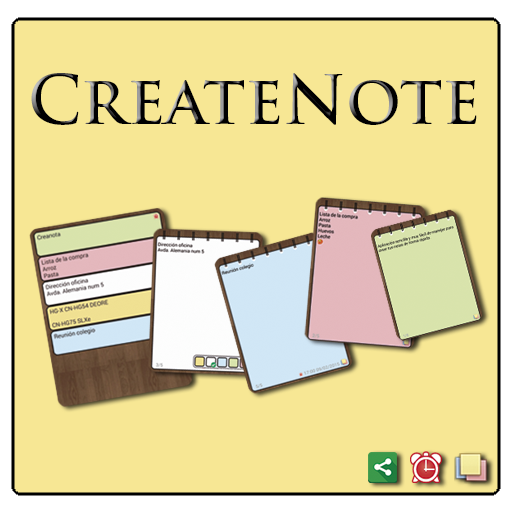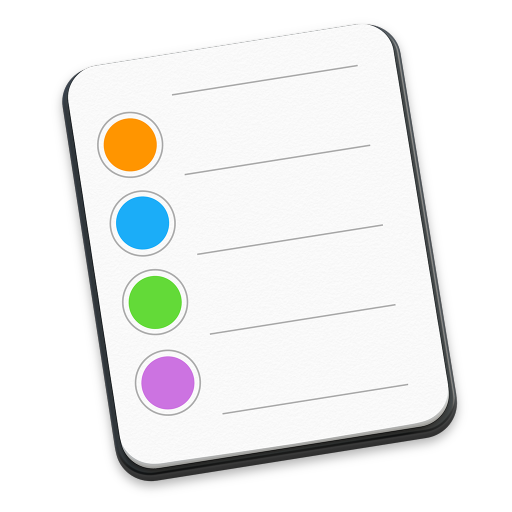
Digital Diary - Notes, Reminder
العب على الكمبيوتر الشخصي مع BlueStacks - نظام أندرويد للألعاب ، موثوق به من قبل أكثر من 500 مليون لاعب.
تم تعديل الصفحة في: 7 نوفمبر 2019
Play Digital Diary - Notes, Reminder on PC
Manage your day using Digital Diary
Use this application to keep notes, set multiple reminders to plan your day. Set different ringtone to identify it uniquly from other application.
FEATURES:
Notes:
- Add new notes
- Edit/delete notes
- Copy or Share notes
Reminders:
- Add multiple reminders
- Edit/delete reminders
- Set custom ringtone from settings
- Voice over reminder description using settings
Share App using share icon
العب Digital Diary - Notes, Reminder على جهاز الكمبيوتر. من السهل البدء.
-
قم بتنزيل BlueStacks وتثبيته على جهاز الكمبيوتر الخاص بك
-
أكمل تسجيل الدخول إلى Google للوصول إلى متجر Play ، أو قم بذلك لاحقًا
-
ابحث عن Digital Diary - Notes, Reminder في شريط البحث أعلى الزاوية اليمنى
-
انقر لتثبيت Digital Diary - Notes, Reminder من نتائج البحث
-
أكمل تسجيل الدخول إلى Google (إذا تخطيت الخطوة 2) لتثبيت Digital Diary - Notes, Reminder
-
انقر على أيقونة Digital Diary - Notes, Reminder على الشاشة الرئيسية لبدء اللعب