
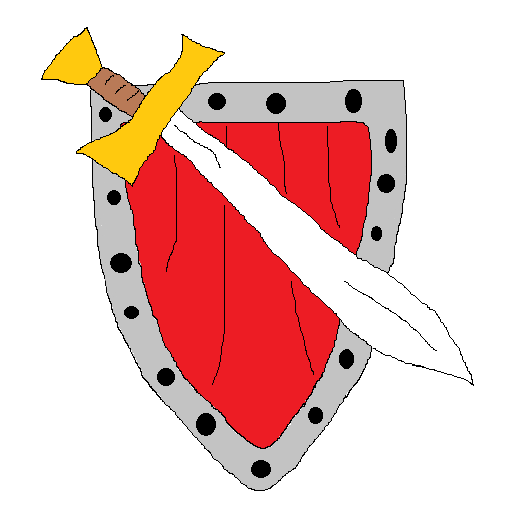
Hero Sheet for Gamebooks
Mainkan di PC dengan BlueStacks – platform Game-Game Android, dipercaya oleh lebih dari 500 juta gamer.
Halaman Dimodifikasi Aktif: 30 Januari 2020
Play Hero Sheet for Gamebooks on PC
With your smartphone always at hand, you can modify the data, simulate the roll of dice, lead battles against monsters, keep your inventory up to date as well as your magical powers or your components depending on the chosen book.
It can be tested with the appli "Hero Sheet Demo".
This application is nearly useless without the matching book except to make an inventory of your books.
Mainkan Hero Sheet for Gamebooks di PC Mudah saja memulainya.
-
Unduh dan pasang BlueStacks di PC kamu
-
Selesaikan proses masuk Google untuk mengakses Playstore atau lakukan nanti
-
Cari Hero Sheet for Gamebooks di bilah pencarian di pojok kanan atas
-
Klik untuk menginstal Hero Sheet for Gamebooks dari hasil pencarian
-
Selesaikan proses masuk Google (jika kamu melewati langkah 2) untuk menginstal Hero Sheet for Gamebooks
-
Klik ikon Hero Sheet for Gamebooks di layar home untuk membuka gamenya



