
このページには広告が含まれます
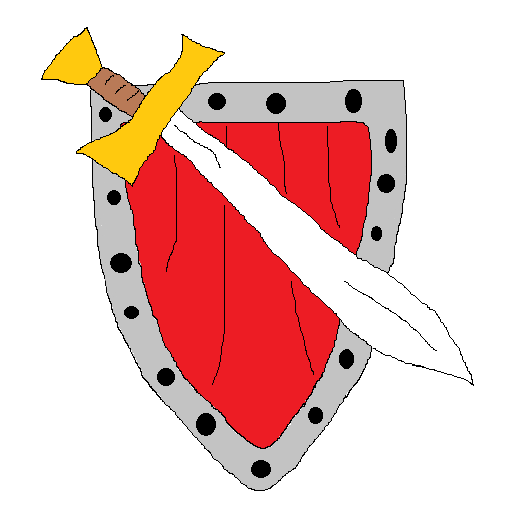
Hero Sheet for Gamebooks
Role Playing | Manjark
BlueStacksを使ってPCでプレイ - 5憶以上のユーザーが愛用している高機能Androidゲーミングプラットフォーム
Play Hero Sheet for Gamebooks on PC
For readers of Fighting Fantasy Books, save the data of your heroes while reading one of the serie Cretan Chronicles, Fire*Wolf, Horror, Forbidden Gates, Lone Wolf, Sherlock Holmes, Sorcery!, The Way of the Tiger, The World of Lone Wolf or one of the 60 books adapted of Fighting Fantasy.
With your smartphone always at hand, you can modify the data, simulate the roll of dice, lead battles against monsters, keep your inventory up to date as well as your magical powers or your components depending on the chosen book.
It can be tested with the appli "Hero Sheet Demo".
This application is nearly useless without the matching book except to make an inventory of your books.
With your smartphone always at hand, you can modify the data, simulate the roll of dice, lead battles against monsters, keep your inventory up to date as well as your magical powers or your components depending on the chosen book.
It can be tested with the appli "Hero Sheet Demo".
This application is nearly useless without the matching book except to make an inventory of your books.
Hero Sheet for GamebooksをPCでプレイ
-
BlueStacksをダウンロードしてPCにインストールします。
-
GoogleにサインインしてGoogle Play ストアにアクセスします。(こちらの操作は後で行っても問題ありません)
-
右上の検索バーにHero Sheet for Gamebooksを入力して検索します。
-
クリックして検索結果からHero Sheet for Gamebooksをインストールします。
-
Googleサインインを完了してHero Sheet for Gamebooksをインストールします。※手順2を飛ばしていた場合
-
ホーム画面にてHero Sheet for Gamebooksのアイコンをクリックしてアプリを起動します。



