
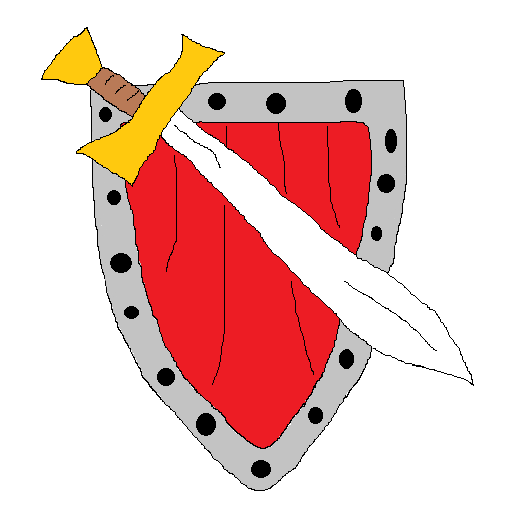
Hero Sheet for Gamebooks
Graj na PC z BlueStacks – Platforma gamingowa Android, która uzyskała zaufanie ponad 500 milionów graczy!
Strona zmodyfikowana w dniu: 30 stycznia 2020
Play Hero Sheet for Gamebooks on PC
With your smartphone always at hand, you can modify the data, simulate the roll of dice, lead battles against monsters, keep your inventory up to date as well as your magical powers or your components depending on the chosen book.
It can be tested with the appli "Hero Sheet Demo".
This application is nearly useless without the matching book except to make an inventory of your books.
Zagraj w Hero Sheet for Gamebooks na PC. To takie proste.
-
Pobierz i zainstaluj BlueStacks na PC
-
Zakończ pomyślnie ustawienie Google, aby otrzymać dostęp do sklepu Play, albo zrób to później.
-
Wyszukaj Hero Sheet for Gamebooks w pasku wyszukiwania w prawym górnym rogu.
-
Kliknij, aby zainstalować Hero Sheet for Gamebooks z wyników wyszukiwania
-
Ukończ pomyślnie rejestrację Google (jeśli krok 2 został pominięty) aby zainstalować Hero Sheet for Gamebooks
-
Klinij w ikonę Hero Sheet for Gamebooks na ekranie startowym, aby zacząć grę



