
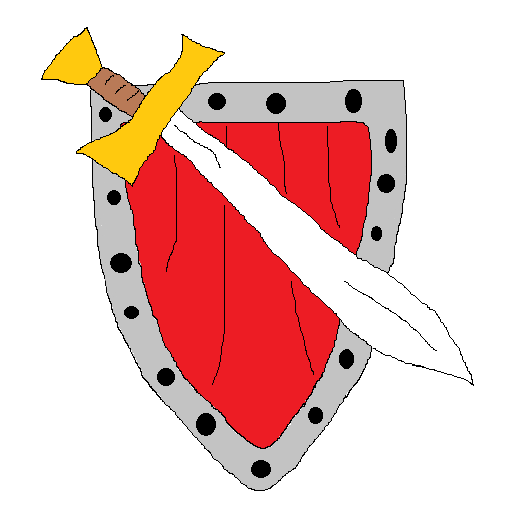
Hero Sheet for Gamebooks
Role Playing | Manjark
在電腦上使用BlueStacks –受到5億以上的遊戲玩家所信任的Android遊戲平台。
Play Hero Sheet for Gamebooks on PC
For readers of Fighting Fantasy Books, save the data of your heroes while reading one of the serie Cretan Chronicles, Fire*Wolf, Horror, Forbidden Gates, Lone Wolf, Sherlock Holmes, Sorcery!, The Way of the Tiger, The World of Lone Wolf or one of the 60 books adapted of Fighting Fantasy.
With your smartphone always at hand, you can modify the data, simulate the roll of dice, lead battles against monsters, keep your inventory up to date as well as your magical powers or your components depending on the chosen book.
It can be tested with the appli "Hero Sheet Demo".
This application is nearly useless without the matching book except to make an inventory of your books.
With your smartphone always at hand, you can modify the data, simulate the roll of dice, lead battles against monsters, keep your inventory up to date as well as your magical powers or your components depending on the chosen book.
It can be tested with the appli "Hero Sheet Demo".
This application is nearly useless without the matching book except to make an inventory of your books.
在電腦上遊玩Hero Sheet for Gamebooks . 輕易上手.
-
在您的電腦上下載並安裝BlueStacks
-
完成Google登入後即可訪問Play商店,或等你需要訪問Play商店十再登入
-
在右上角的搜索欄中尋找 Hero Sheet for Gamebooks
-
點擊以從搜索結果中安裝 Hero Sheet for Gamebooks
-
完成Google登入(如果您跳過了步驟2),以安裝 Hero Sheet for Gamebooks
-
在首頁畫面中點擊 Hero Sheet for Gamebooks 圖標來啟動遊戲



