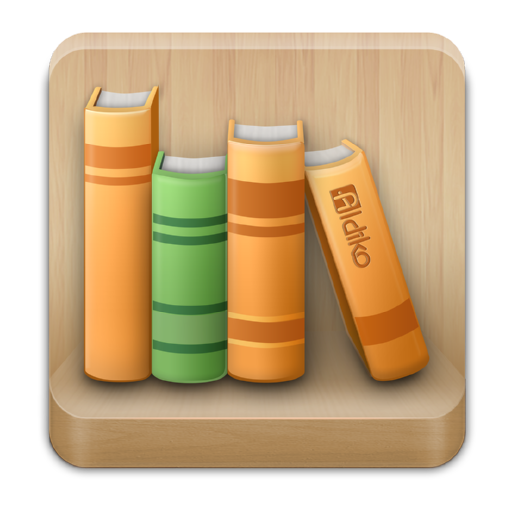このページには広告が含まれます

Bookari Free Ebook Reader
書籍&参考書 | Mantano
BlueStacksを使ってPCでプレイ - 5憶以上のユーザーが愛用している高機能Androidゲーミングプラットフォーム
Play Bookari Free Ebook Reader on PC
The best ebook reader platform on the market: user friendly, powerful, fast, with synchronized library, this book reader provides unprecedented flexibility, speed and reading comfort.
Highlight excerpts, take notes, organize your books, add your favorite bookstores and much more!
OVERVIEW
- Synchronized bookshelves: Switch between your phone and tablet and always find your books, reading positions, collections, tags, ratings, bookmarks, in their most recent state.
- Supports Adobe and Sony DRM, allowing you to read ebooks protected against hacking
- Customizable Stores section with integrated OPDS browser, and options to add links to your preferred bookstores
- Supports the most common ebook formats (EPUB2, PDF)
FLEXIBLE EBOOK READER
- Bookmark pages, highlight or underline text, add notes to a page or to a selected text
- Pin the navigation panel to display your notes next to the text
- Enjoy your PDFs even on smartphones thanks to the advanced PDF support, with lightning-fast vertical and horizontal scroll, Pan & Zoom
SYNCHRONIZED BOOKSHELVES
- Edit your book details in a very simple way: Title, author, language, publisher
- Organize them in collections, manage their tags and find them instantly with quick access filters (tags, authors, rating...) or with the search function
- Thanks to the synchronization functions, you will retrieve your organization on all your synced devices and even in the website interface of the Cloud
ADD BOOKS EASILY
- Browse the preconfigured bookstores or the OPDS catalogs and websites you have added in the “My Stores” section.
- Scan all new books present on your device with the Automatic search
A more detailed description of the complete Bookari platform here: http://www.bookari.com/
Highlight excerpts, take notes, organize your books, add your favorite bookstores and much more!
OVERVIEW
- Synchronized bookshelves: Switch between your phone and tablet and always find your books, reading positions, collections, tags, ratings, bookmarks, in their most recent state.
- Supports Adobe and Sony DRM, allowing you to read ebooks protected against hacking
- Customizable Stores section with integrated OPDS browser, and options to add links to your preferred bookstores
- Supports the most common ebook formats (EPUB2, PDF)
FLEXIBLE EBOOK READER
- Bookmark pages, highlight or underline text, add notes to a page or to a selected text
- Pin the navigation panel to display your notes next to the text
- Enjoy your PDFs even on smartphones thanks to the advanced PDF support, with lightning-fast vertical and horizontal scroll, Pan & Zoom
SYNCHRONIZED BOOKSHELVES
- Edit your book details in a very simple way: Title, author, language, publisher
- Organize them in collections, manage their tags and find them instantly with quick access filters (tags, authors, rating...) or with the search function
- Thanks to the synchronization functions, you will retrieve your organization on all your synced devices and even in the website interface of the Cloud
ADD BOOKS EASILY
- Browse the preconfigured bookstores or the OPDS catalogs and websites you have added in the “My Stores” section.
- Scan all new books present on your device with the Automatic search
A more detailed description of the complete Bookari platform here: http://www.bookari.com/
Bookari Free Ebook ReaderをPCでプレイ
-
BlueStacksをダウンロードしてPCにインストールします。
-
GoogleにサインインしてGoogle Play ストアにアクセスします。(こちらの操作は後で行っても問題ありません)
-
右上の検索バーにBookari Free Ebook Readerを入力して検索します。
-
クリックして検索結果からBookari Free Ebook Readerをインストールします。
-
Googleサインインを完了してBookari Free Ebook Readerをインストールします。※手順2を飛ばしていた場合
-
ホーム画面にてBookari Free Ebook Readerのアイコンをクリックしてアプリを起動します。