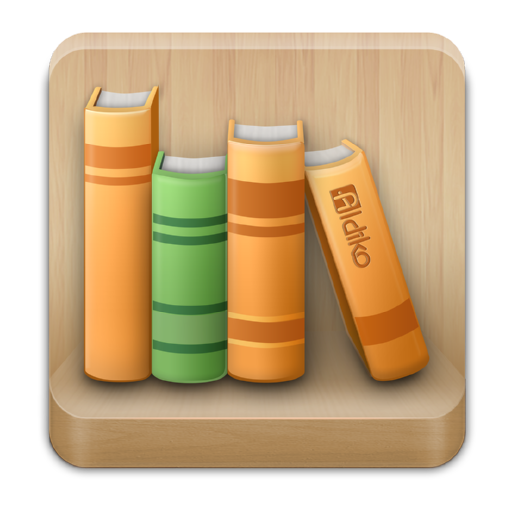Bookari Free Ebook Reader
500M + oyuncunun güvendiği Android Oyun Platformu, BlueStacks ile PC'de oynayın.
Sayfa Değiştirilme tarihi: 14 Şubat 2018
Play Bookari Free Ebook Reader on PC
Highlight excerpts, take notes, organize your books, add your favorite bookstores and much more!
OVERVIEW
- Synchronized bookshelves: Switch between your phone and tablet and always find your books, reading positions, collections, tags, ratings, bookmarks, in their most recent state.
- Supports Adobe and Sony DRM, allowing you to read ebooks protected against hacking
- Customizable Stores section with integrated OPDS browser, and options to add links to your preferred bookstores
- Supports the most common ebook formats (EPUB2, PDF)
FLEXIBLE EBOOK READER
- Bookmark pages, highlight or underline text, add notes to a page or to a selected text
- Pin the navigation panel to display your notes next to the text
- Enjoy your PDFs even on smartphones thanks to the advanced PDF support, with lightning-fast vertical and horizontal scroll, Pan & Zoom
SYNCHRONIZED BOOKSHELVES
- Edit your book details in a very simple way: Title, author, language, publisher
- Organize them in collections, manage their tags and find them instantly with quick access filters (tags, authors, rating...) or with the search function
- Thanks to the synchronization functions, you will retrieve your organization on all your synced devices and even in the website interface of the Cloud
ADD BOOKS EASILY
- Browse the preconfigured bookstores or the OPDS catalogs and websites you have added in the “My Stores” section.
- Scan all new books present on your device with the Automatic search
A more detailed description of the complete Bookari platform here: http://www.bookari.com/
Bookari Free Ebook Reader oyununu PC'de oyna. Başlamak çok kolay.
-
BlueStacks'i PC'nize İndirin ve Yükleyin
-
Play Store'a erişmek için Google girişi yapın ya da daha sonraya bırakın.
-
Sağ üst köşeye Bookari Free Ebook Reader yazarak arayın.
-
Bookari Free Ebook Reader uygulamasını arama sonuçlarından indirmek için tıklayın.
-
(iEğer Adım 2'yi atladıysanız) Bookari Free Ebook Reader uygulamasını yüklemek için Google'a giriş yapın.
-
Oynatmaya başlatmak için ekrandaki Bookari Free Ebook Reader ikonuna tıklayın.