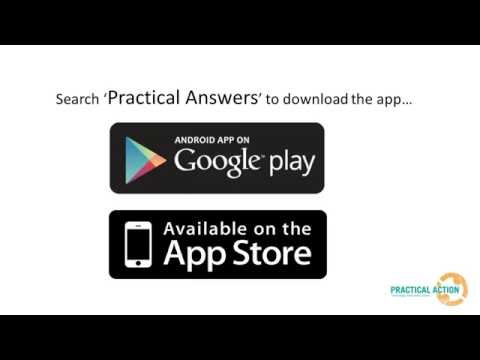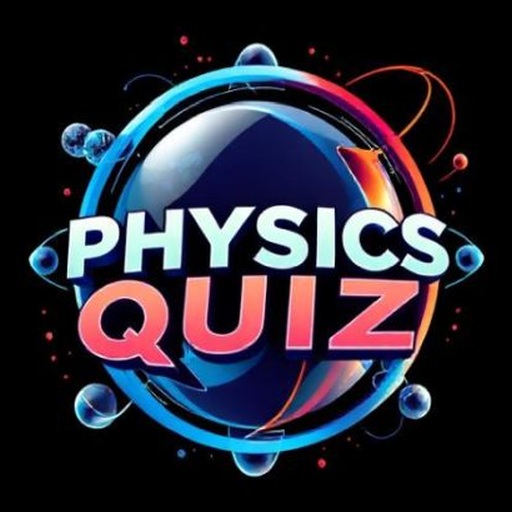Practical Answers
Play on PC with BlueStacks – the Android Gaming Platform, trusted by 500M+ gamers.
Page Modified on: August 2, 2021
Play Practical Answers on PC
Latest solutions are shared on a real-time basis, ensuring that users are kept up to date with new and innovative resources. The app is designed for use in the field, and around the world with its multi-language interface. You can save, download, share and even use the resources with no internet connectivity. This app is perfect for any development professional seeking innovative, practical and useful solutions!
Designed to be used in geographic regions with low bandwidth connectivity, it is a key tool to share vital knowledge with those working with marginalized individuals, so that they too can prosper from the gift of knowledge.
This app is not only a knowledge sharing platform. With its in-built enquiry function practitioners can submit questions regarding real life experiences, issues and challenges and receive expert advice from our subject experts and project managers here at Practical Action. Questions from the field can be captured through the app and answered in an efficient manner; hence this app is a knowledge broker relaying enquiries from smallholder farmers to practitioners. With 50 years of knowledge at your fingertips this app really holds the answers to a multitude of challenges those living in poverty are facing.
Download today and explore over 2,000 resources from 50 years of Practical Action Knowledge, topics cover:
• Agriculture: cultivation, irrigation, production technologies, seed supply and storage, soil fertility and composting
• Construction: building design, cements and binders, clay bricks, earth construction, roofing and flooring, stone construction
• Crop processing: crop storage and preservation, drying, nut processing and oil extraction,
• Disaster mitigation, response and reconstruction: disaster risk reduction, emergency relief, reconstruction,
• Economic development
• Energy: biofuel and biomass, biogas, fuels and engines, hydro power, mechanical power, solar energy, stoves and ovens, wind power
• Environment and adaptation to climate change
• Fisheries: farming fish, aquaculture
• Food processing: diary, food hygiene and safety, fruits, vegetables and roots, herbs and spices, juices and drinks, legumes, beans and garlic, packaging and bottling, preserves, snack foods, nut processing, sugar and honey
• Information, communication and learning: knowledge centres, podcasting, printed material, community radio, posters
• Livestock: animal husbandry, beekeeping
• Manufacturing, handicraft and process industries: metalworking and blacksmithing, mining and mineral industries, pottery and ceramics, textiles, wood and bamboo
• Natural resource management: community forestry
• Social development
• Transport and infrastructure: aerial rope ways and bridges, animal transport, bicycles, bicycle trailers and rickshaws, human-powered carrying devices, roads, paths and tracks, water transport
• Waste management : recycling, low-cost incineration , solid waste management
• Water and sanitation: rainwater harvesting, sanitation, water pumping and lifting, water quality and treatment, wells, tube wells and drilling
Play Practical Answers on PC. It’s easy to get started.
-
Download and install BlueStacks on your PC
-
Complete Google sign-in to access the Play Store, or do it later
-
Look for Practical Answers in the search bar at the top right corner
-
Click to install Practical Answers from the search results
-
Complete Google sign-in (if you skipped step 2) to install Practical Answers
-
Click the Practical Answers icon on the home screen to start playing