
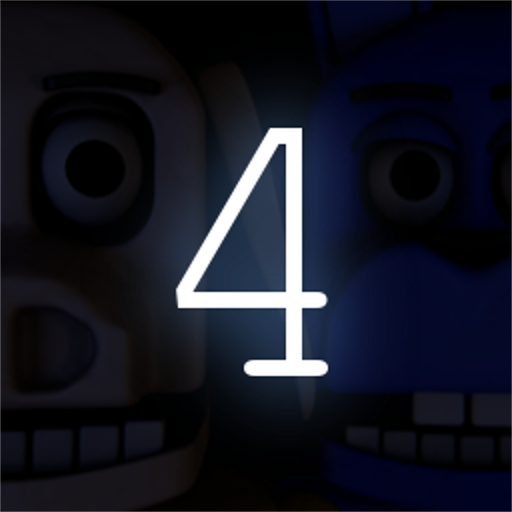
Five Nights at Maggie's 4
Gioca su PC con BlueStacks: la piattaforma di gioco Android, considerata affidabile da oltre 500 milioni di giocatori.
Pagina modificata il: 27 novembre 2020
Play Five Nights at Maggie's 4 on PC
A new restaurant for the whole family. Come here to have some fun with our friends Flower, Timmy and Peter!, and with the special guests from the old and famous pizzeria "Cerdi's world", Cerdi and Jerry!
A fun time for the whole family!
Gioca Five Nights at Maggie's 4 su PC. È facile iniziare.
-
Scarica e installa BlueStacks sul tuo PC
-
Completa l'accesso a Google per accedere al Play Store o eseguilo in un secondo momento
-
Cerca Five Nights at Maggie's 4 nella barra di ricerca nell'angolo in alto a destra
-
Fai clic per installare Five Nights at Maggie's 4 dai risultati della ricerca
-
Completa l'accesso a Google (se hai saltato il passaggio 2) per installare Five Nights at Maggie's 4
-
Fai clic sull'icona Five Nights at Maggie's 4 nella schermata principale per iniziare a giocare




