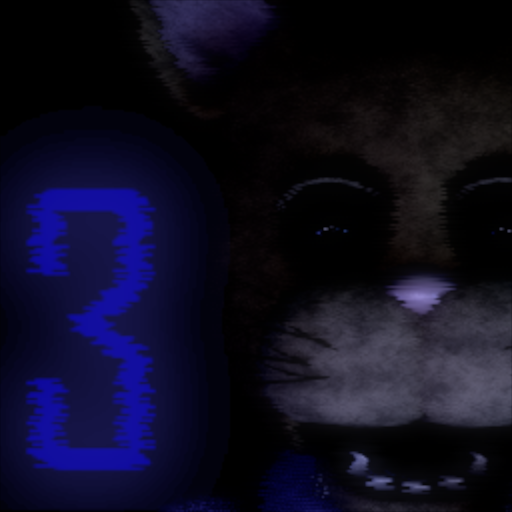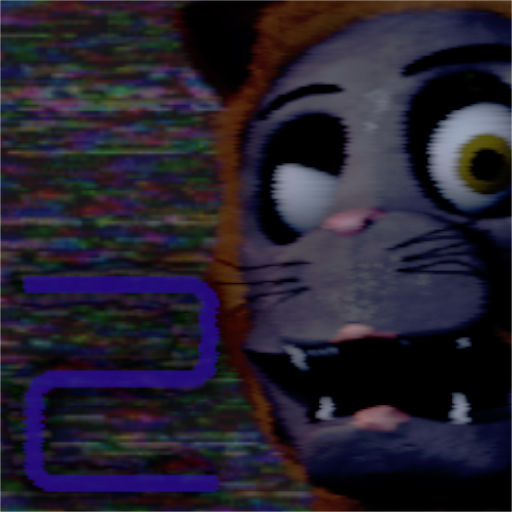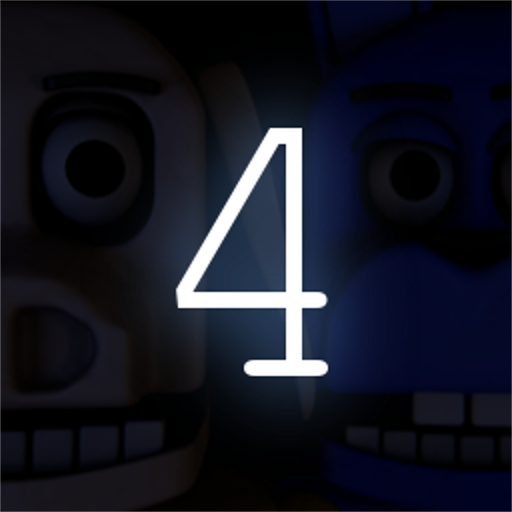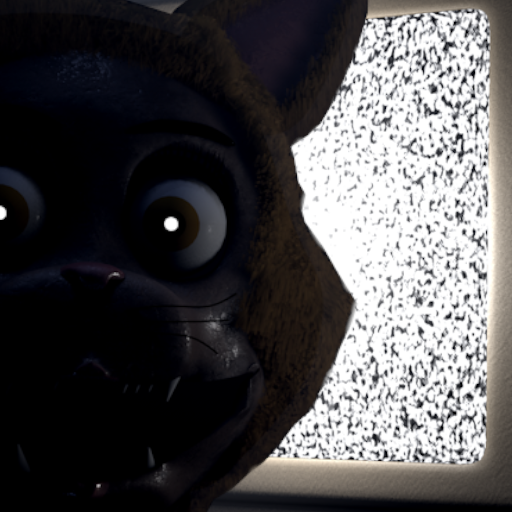
Five Nights at Maggie's
Jouez sur PC avec BlueStacks - la plate-forme de jeu Android, approuvée par + 500M de joueurs.
Page Modifiée le: Mar 15, 2025
Play Five Nights at Maggie's on PC
With new technology created by John himself.
John McAdams is a well known robot engineer who has contributed a lot to the world of robot engineering, like a brand new type of A.I and technology which he claims it's going to be a revolutionary thing for the whole world, changing everything we know about technology and life itself.
What are you waiting for!? Come and see these brand new animatronics! We have your well known friends Maggie, Lola, Chanchi, and a lot of new friends are coming to the party too!
Come to Maggie's Magical World and have some fun!
We are looking for a night guard to work from 12 to 6 am to take care of the animatronics while the pizzeria is closed.
Jouez à Five Nights at Maggie's sur PC. C'est facile de commencer.
-
Téléchargez et installez BlueStacks sur votre PC
-
Connectez-vous à Google pour accéder au Play Store ou faites-le plus tard
-
Recherchez Five Nights at Maggie's dans la barre de recherche dans le coin supérieur droit
-
Cliquez pour installer Five Nights at Maggie's à partir des résultats de la recherche
-
Connectez-vous à Google (si vous avez ignoré l'étape 2) pour installer Five Nights at Maggie's
-
Cliquez sur l'icône Five Nights at Maggie's sur l'écran d'accueil pour commencer à jouer