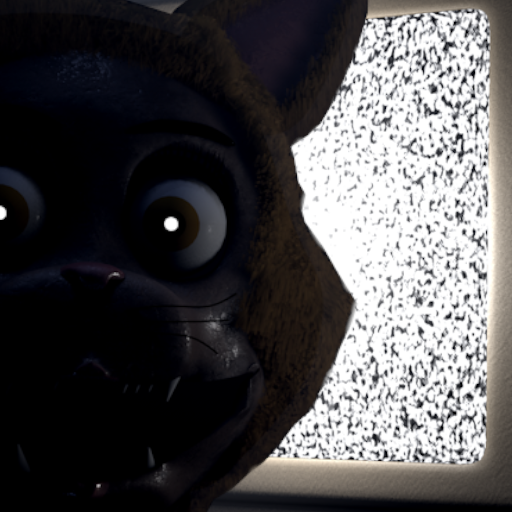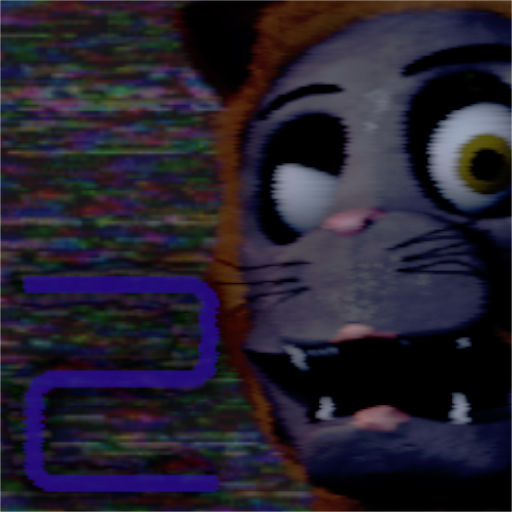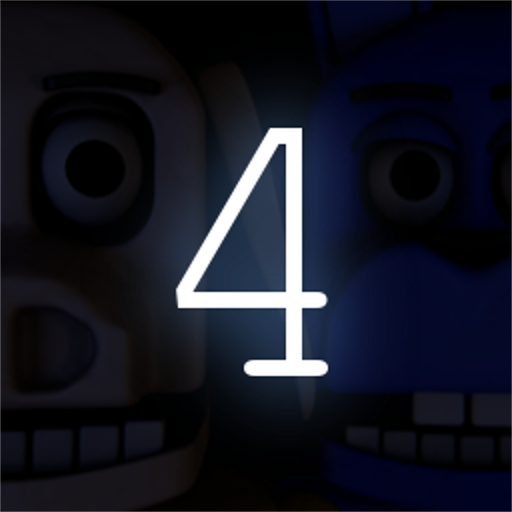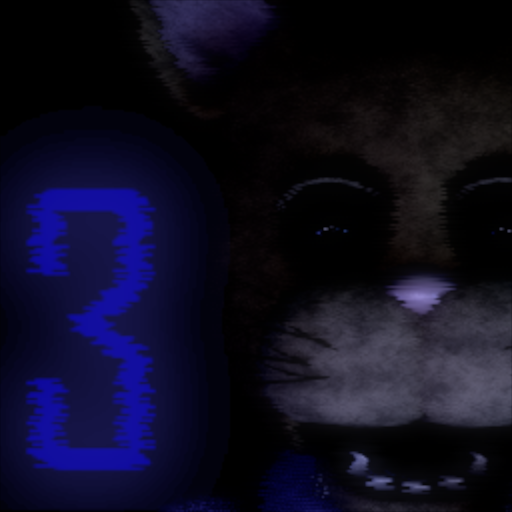
Five Nights at Maggie's 3
Play on PC with BlueStacks – the Android Gaming Platform, trusted by 500M+ gamers.
Page Modified on: May 31, 2024
Play Five Nights at Maggie's 3 on PC
After the closure of the John McAdams Entertainment Warehouse Tour, Creative Concepts decided to buy John McAdams Entertainment to bring a new and improved Maggie's Magical World!
This establishment will bring back all the magic and fun from the old places, bringing back Maggie and some new friends that will be joining the stage with her.
So, what are you waiting for? Come to the new Maggie's Magical World to have the experience of your life!
Play Five Nights at Maggie's 3 on PC. It’s easy to get started.
-
Download and install BlueStacks on your PC
-
Complete Google sign-in to access the Play Store, or do it later
-
Look for Five Nights at Maggie's 3 in the search bar at the top right corner
-
Click to install Five Nights at Maggie's 3 from the search results
-
Complete Google sign-in (if you skipped step 2) to install Five Nights at Maggie's 3
-
Click the Five Nights at Maggie's 3 icon on the home screen to start playing