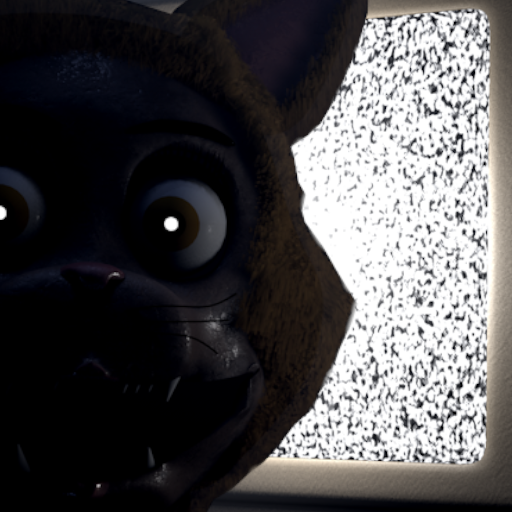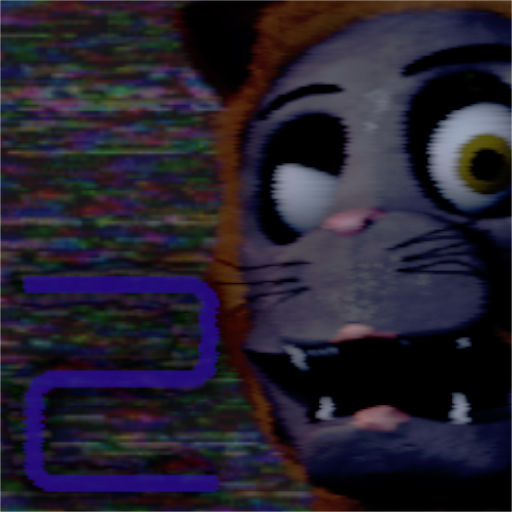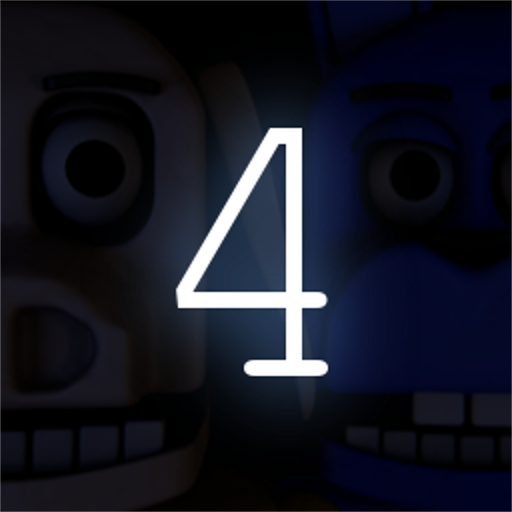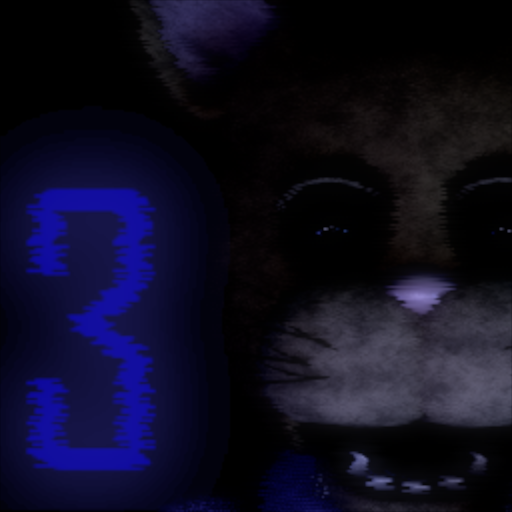
Five Nights at Maggie's 3
Juega en PC con BlueStacks: la plataforma de juegos Android, en la que confían más de 500 millones de jugadores.
Página modificada el: 31 may 2024
Play Five Nights at Maggie's 3 on PC
After the closure of the John McAdams Entertainment Warehouse Tour, Creative Concepts decided to buy John McAdams Entertainment to bring a new and improved Maggie's Magical World!
This establishment will bring back all the magic and fun from the old places, bringing back Maggie and some new friends that will be joining the stage with her.
So, what are you waiting for? Come to the new Maggie's Magical World to have the experience of your life!
Juega Five Nights at Maggie's 3 en la PC. Es fácil comenzar.
-
Descargue e instale BlueStacks en su PC
-
Complete el inicio de sesión de Google para acceder a Play Store, o hágalo más tarde
-
Busque Five Nights at Maggie's 3 en la barra de búsqueda en la esquina superior derecha
-
Haga clic para instalar Five Nights at Maggie's 3 desde los resultados de búsqueda
-
Complete el inicio de sesión de Google (si omitió el paso 2) para instalar Five Nights at Maggie's 3
-
Haz clic en el ícono Five Nights at Maggie's 3 en la pantalla de inicio para comenzar a jugar