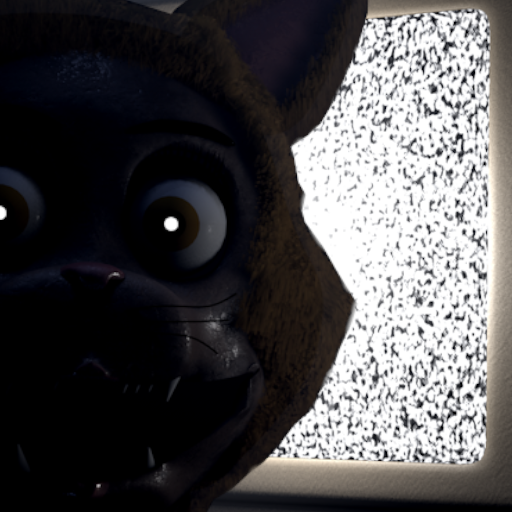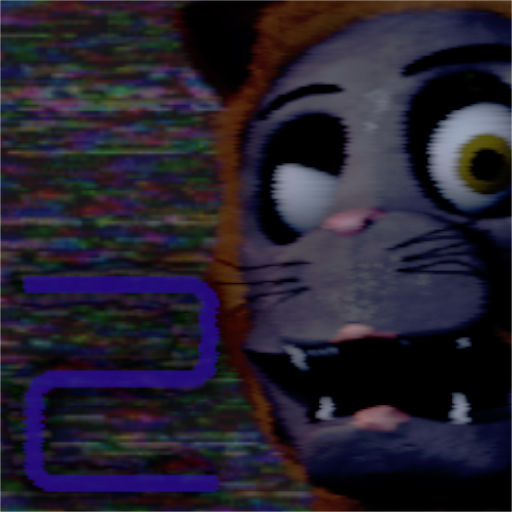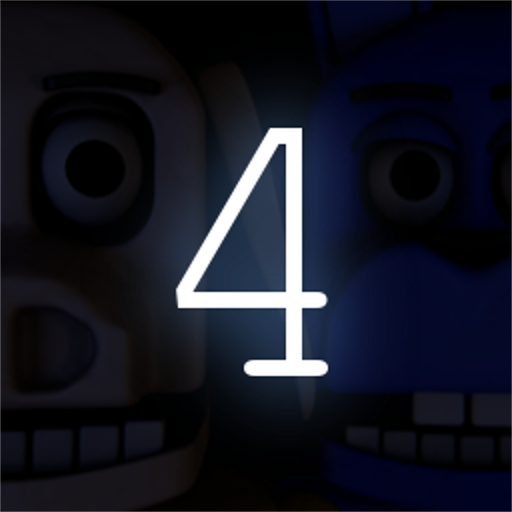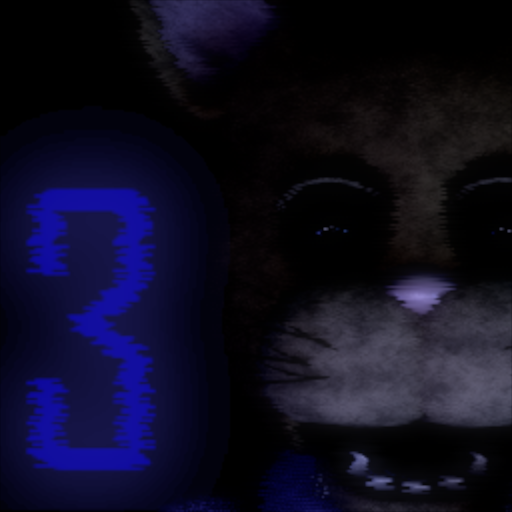
Five Nights at Maggie's 3
Jogue no PC com BlueStacks - A Plataforma de Jogos Android, confiada por mais de 500 milhões de jogadores.
Página modificada em: Jul 1, 2024
Play Five Nights at Maggie's 3 on PC
After the closure of the John McAdams Entertainment Warehouse Tour, Creative Concepts decided to buy John McAdams Entertainment to bring a new and improved Maggie's Magical World!
This establishment will bring back all the magic and fun from the old places, bringing back Maggie and some new friends that will be joining the stage with her.
So, what are you waiting for? Come to the new Maggie's Magical World to have the experience of your life!
Jogue Five Nights at Maggie's 3 no PC. É fácil começar.
-
Baixe e instale o BlueStacks no seu PC
-
Conclua o login do Google para acessar a Play Store ou faça isso mais tarde
-
Procure por Five Nights at Maggie's 3 na barra de pesquisa no canto superior direito
-
Clique para instalar Five Nights at Maggie's 3 a partir dos resultados da pesquisa
-
Conclua o login do Google (caso você pulou a etapa 2) para instalar o Five Nights at Maggie's 3
-
Clique no ícone do Five Nights at Maggie's 3 na tela inicial para começar a jogar