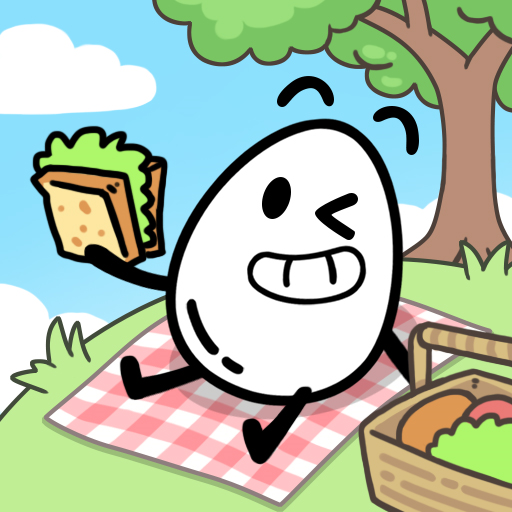このページには広告が含まれます

Tanghulu Sort - Color Puz Game
ミニゲーム | MPB Game Studio
BlueStacksを使ってPCでプレイ - 5憶以上のユーザーが愛用している高機能Androidゲーミングプラットフォーム
Play Tanghulu Sort - Color Puz Game on PC
Sweet syrup wraps around various fruits, creating delicious and colorful tanghulu. The classic color-sorting game relaxes your mind and polishes dull moments.
**How to Play**
-Click and select a skewer, then click another one to move the fruit.
- Only the top layer fruit that matches the selected fruit can be transferred.
-Classifying the same fruits onto the sticks will lead you to victory.
**Features**
- Easy operation, can be operated with one finger.
- Delicious candied haws are very tempting.
- Thousands of levels for you to challenge.
- No restrictions, play anytime, anywhere.
- Enjoy the game leisurely and develop your brain.
- Classic stress-relieving sorting game.
**How to Play**
-Click and select a skewer, then click another one to move the fruit.
- Only the top layer fruit that matches the selected fruit can be transferred.
-Classifying the same fruits onto the sticks will lead you to victory.
**Features**
- Easy operation, can be operated with one finger.
- Delicious candied haws are very tempting.
- Thousands of levels for you to challenge.
- No restrictions, play anytime, anywhere.
- Enjoy the game leisurely and develop your brain.
- Classic stress-relieving sorting game.
Tanghulu Sort - Color Puz GameをPCでプレイ
-
BlueStacksをダウンロードしてPCにインストールします。
-
GoogleにサインインしてGoogle Play ストアにアクセスします。(こちらの操作は後で行っても問題ありません)
-
右上の検索バーにTanghulu Sort - Color Puz Gameを入力して検索します。
-
クリックして検索結果からTanghulu Sort - Color Puz Gameをインストールします。
-
Googleサインインを完了してTanghulu Sort - Color Puz Gameをインストールします。※手順2を飛ばしていた場合
-
ホーム画面にてTanghulu Sort - Color Puz Gameのアイコンをクリックしてアプリを起動します。