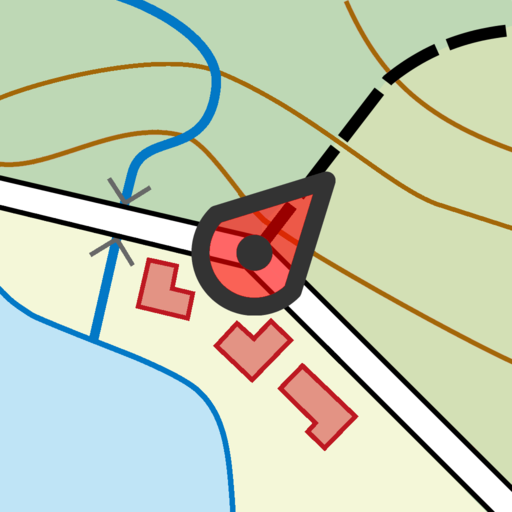AVLView
العب على الكمبيوتر الشخصي مع BlueStacks - نظام أندرويد للألعاب ، موثوق به من قبل أكثر من 500 مليون لاعب.
تم تعديل الصفحة في: 3 يناير 2020
Play AVLView on PC
Do any of these issues bother you?...
1. Unscheduled stoppages leading to late delivery of goods.
2. Personal (unauthorized) use of company vehicles outside office hours.
3. Lazy workstyle of skipping delivery points by deviating from pre-planned
routes and stating that “I went there, but no one @ client site to accept delivery”.
4. Repeated calls from clients asking whereabouts of vehicles carrying their packages.
In order to address these and other similar challenges, we developed AVLView.com that helps vehicle owners like you, regain control of vehicles/drivers and helps cut operational losses in half just over 3 months of its use.
What makes AVLView different - and better?
AVLView is not just GPS tracking, but an all-in-one fleet automation tool. 65% of our clients have had GPS vehicle tracking done by other service providers and failed. Our team helped them all to move from chaos to control.
Excellent user interface, easy to use, powerful and SSL certified (256 bit)
Software as a Service (Saas) on amazon cloud & premier map API.
It allows branding (logo, theme) & can be integrated with ERP/CRM tools.
Further, it comes at the most competitive and economical price plans.
العب AVLView على جهاز الكمبيوتر. من السهل البدء.
-
قم بتنزيل BlueStacks وتثبيته على جهاز الكمبيوتر الخاص بك
-
أكمل تسجيل الدخول إلى Google للوصول إلى متجر Play ، أو قم بذلك لاحقًا
-
ابحث عن AVLView في شريط البحث أعلى الزاوية اليمنى
-
انقر لتثبيت AVLView من نتائج البحث
-
أكمل تسجيل الدخول إلى Google (إذا تخطيت الخطوة 2) لتثبيت AVLView
-
انقر على أيقونة AVLView على الشاشة الرئيسية لبدء اللعب