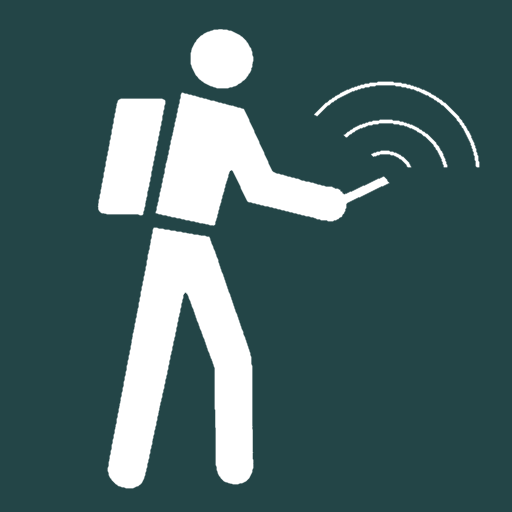Measure Map
العب على الكمبيوتر الشخصي مع BlueStacks - نظام أندرويد للألعاب ، موثوق به من قبل أكثر من 500 مليون لاعب.
تم تعديل الصفحة في: 27 فبراير 2020
Play Measure Map on PC
You can also build up a series of locations to find a total distance.
A minimum of two markers are required to measure distance and a minimum of three markers to measure an area.
+ Distance results will be output in meters, kilometers, nautical mile, feet & miles, yards.
+ Area will be output in meters², kilometers², feet², nmi², yards² and acres.
+ Support to quickly change map types: Normal, satellite, terrain, hybrid
+ Support coordinate at your position
* Support UTM & MGRS coordinates
Reference from Nasa library: github.com/Berico-Technologies/Geo-Coordinate-Conversion-Java
having format like maptools.com/tutorials/utm/quick_guide
* Support to share and import list marks on map
- The application use some icons in website:
# icons8.com
# freepik.com/
# clipartbro.com/
# logo reference from alpha.wallhaven.cc/wallpaper/379827
*This Application reference algorithm and some icons from github.com/j4velin/MapsMeasure of J4velin, thank J4velin !
---
Thank you for your using my app !
العب Measure Map على جهاز الكمبيوتر. من السهل البدء.
-
قم بتنزيل BlueStacks وتثبيته على جهاز الكمبيوتر الخاص بك
-
أكمل تسجيل الدخول إلى Google للوصول إلى متجر Play ، أو قم بذلك لاحقًا
-
ابحث عن Measure Map في شريط البحث أعلى الزاوية اليمنى
-
انقر لتثبيت Measure Map من نتائج البحث
-
أكمل تسجيل الدخول إلى Google (إذا تخطيت الخطوة 2) لتثبيت Measure Map
-
انقر على أيقونة Measure Map على الشاشة الرئيسية لبدء اللعب