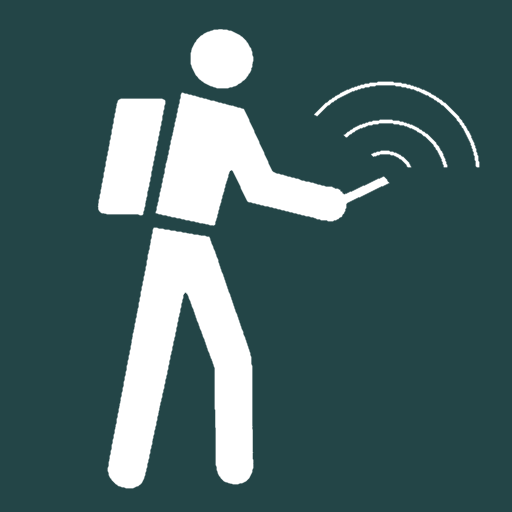Measure Map
도구 | makeSmile
5억명 이상의 게이머가 신뢰하는 안드로이드 게임 플랫폼 BlueStacks으로 PC에서 플레이하세요.
Play Measure Map on PC
Measure Map is application support distance calculator to find out the distance between two or more points anywhere on the earth. In other words, the distance between A and B. Click once on the map to place the first marker and then click again to position the second marker. The distance between the points will then be displayed.
You can also build up a series of locations to find a total distance.
A minimum of two markers are required to measure distance and a minimum of three markers to measure an area.
+ Distance results will be output in meters, kilometers, nautical mile, feet & miles, yards.
+ Area will be output in meters², kilometers², feet², nmi², yards² and acres.
+ Support to quickly change map types: Normal, satellite, terrain, hybrid
+ Support coordinate at your position
* Support UTM & MGRS coordinates
Reference from Nasa library: github.com/Berico-Technologies/Geo-Coordinate-Conversion-Java
having format like maptools.com/tutorials/utm/quick_guide
* Support to share and import list marks on map
- The application use some icons in website:
# icons8.com
# freepik.com/
# clipartbro.com/
# logo reference from alpha.wallhaven.cc/wallpaper/379827
*This Application reference algorithm and some icons from github.com/j4velin/MapsMeasure of J4velin, thank J4velin !
---
Thank you for your using my app !
You can also build up a series of locations to find a total distance.
A minimum of two markers are required to measure distance and a minimum of three markers to measure an area.
+ Distance results will be output in meters, kilometers, nautical mile, feet & miles, yards.
+ Area will be output in meters², kilometers², feet², nmi², yards² and acres.
+ Support to quickly change map types: Normal, satellite, terrain, hybrid
+ Support coordinate at your position
* Support UTM & MGRS coordinates
Reference from Nasa library: github.com/Berico-Technologies/Geo-Coordinate-Conversion-Java
having format like maptools.com/tutorials/utm/quick_guide
* Support to share and import list marks on map
- The application use some icons in website:
# icons8.com
# freepik.com/
# clipartbro.com/
# logo reference from alpha.wallhaven.cc/wallpaper/379827
*This Application reference algorithm and some icons from github.com/j4velin/MapsMeasure of J4velin, thank J4velin !
---
Thank you for your using my app !
PC에서 Measure Map 플레이해보세요.
-
BlueStacks 다운로드하고 설치
-
Google Play 스토어에 로그인 하기(나중에 진행가능)
-
오른쪽 상단 코너에 Measure Map 검색
-
검색 결과 중 Measure Map 선택하여 설치
-
구글 로그인 진행(만약 2단계를 지나갔을 경우) 후 Measure Map 설치
-
메인 홈화면에서 Measure Map 선택하여 실행