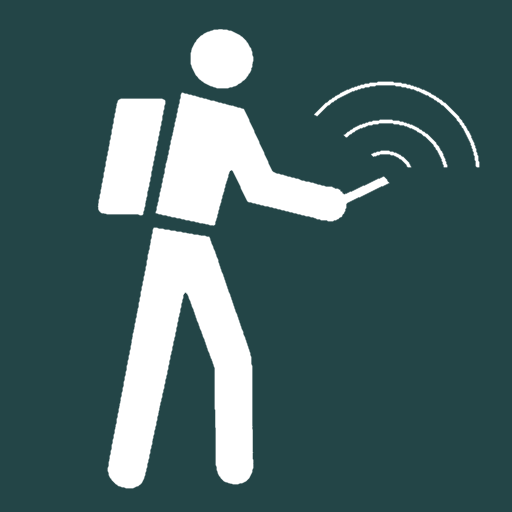Measure Map
工具 | makeSmile
在電腦上使用BlueStacks –受到5億以上的遊戲玩家所信任的Android遊戲平台。
Play Measure Map on PC
Measure Map is application support distance calculator to find out the distance between two or more points anywhere on the earth. In other words, the distance between A and B. Click once on the map to place the first marker and then click again to position the second marker. The distance between the points will then be displayed.
You can also build up a series of locations to find a total distance.
A minimum of two markers are required to measure distance and a minimum of three markers to measure an area.
+ Distance results will be output in meters, kilometers, nautical mile, feet & miles, yards.
+ Area will be output in meters², kilometers², feet², nmi², yards² and acres.
+ Support to quickly change map types: Normal, satellite, terrain, hybrid
+ Support coordinate at your position
* Support UTM & MGRS coordinates
Reference from Nasa library: github.com/Berico-Technologies/Geo-Coordinate-Conversion-Java
having format like maptools.com/tutorials/utm/quick_guide
* Support to share and import list marks on map
- The application use some icons in website:
# icons8.com
# freepik.com/
# clipartbro.com/
# logo reference from alpha.wallhaven.cc/wallpaper/379827
*This Application reference algorithm and some icons from github.com/j4velin/MapsMeasure of J4velin, thank J4velin !
---
Thank you for your using my app !
You can also build up a series of locations to find a total distance.
A minimum of two markers are required to measure distance and a minimum of three markers to measure an area.
+ Distance results will be output in meters, kilometers, nautical mile, feet & miles, yards.
+ Area will be output in meters², kilometers², feet², nmi², yards² and acres.
+ Support to quickly change map types: Normal, satellite, terrain, hybrid
+ Support coordinate at your position
* Support UTM & MGRS coordinates
Reference from Nasa library: github.com/Berico-Technologies/Geo-Coordinate-Conversion-Java
having format like maptools.com/tutorials/utm/quick_guide
* Support to share and import list marks on map
- The application use some icons in website:
# icons8.com
# freepik.com/
# clipartbro.com/
# logo reference from alpha.wallhaven.cc/wallpaper/379827
*This Application reference algorithm and some icons from github.com/j4velin/MapsMeasure of J4velin, thank J4velin !
---
Thank you for your using my app !
在電腦上遊玩Measure Map . 輕易上手.
-
在您的電腦上下載並安裝BlueStacks
-
完成Google登入後即可訪問Play商店,或等你需要訪問Play商店十再登入
-
在右上角的搜索欄中尋找 Measure Map
-
點擊以從搜索結果中安裝 Measure Map
-
完成Google登入(如果您跳過了步驟2),以安裝 Measure Map
-
在首頁畫面中點擊 Measure Map 圖標來啟動遊戲