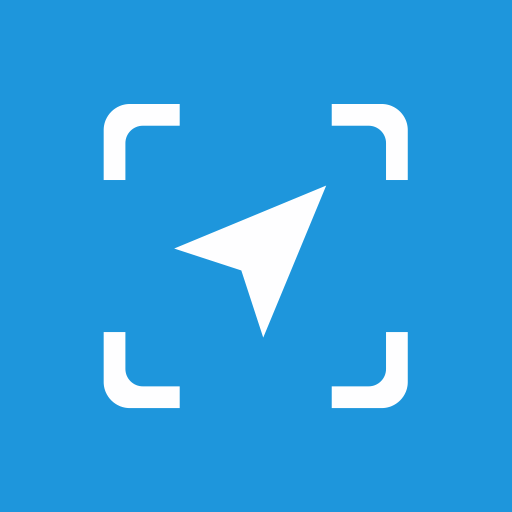このページには広告が含まれます

Wake Me There - GPS Alarm
ツール | MapFactor
BlueStacksを使ってPCでプレイ - 5憶以上のユーザーが愛用している高機能Androidゲーミングプラットフォーム
Play Wake Me There - GPS Alarm on PC
Wake Me There is a GPS location based alarm that will wake you before you reach your destination. No more missing your stop, or falling asleep and going past your destination. Simply set a distance before your stop at which you want to be woken up. Save money, save time, save your relationship, be at work on time! And of course if you just want to wake up on time without GPS you can do that too.
Wake Me There - GPS AlarmをPCでプレイ
-
BlueStacksをダウンロードしてPCにインストールします。
-
GoogleにサインインしてGoogle Play ストアにアクセスします。(こちらの操作は後で行っても問題ありません)
-
右上の検索バーにWake Me There - GPS Alarmを入力して検索します。
-
クリックして検索結果からWake Me There - GPS Alarmをインストールします。
-
Googleサインインを完了してWake Me There - GPS Alarmをインストールします。※手順2を飛ばしていた場合
-
ホーム画面にてWake Me There - GPS Alarmのアイコンをクリックしてアプリを起動します。