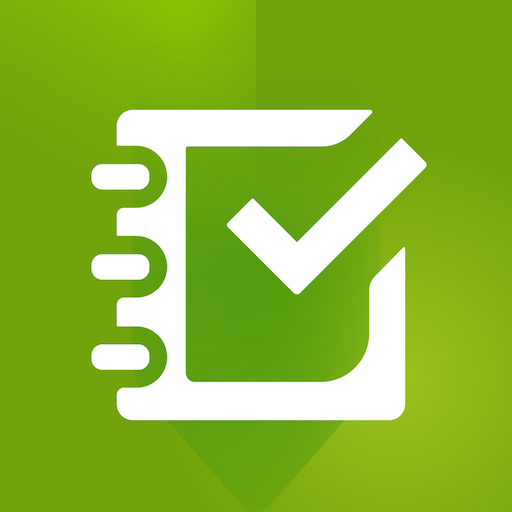Mapit Spatial - GIS Data Collector & Measurements
商务办公 | Mapit GIS LTD
在電腦上使用BlueStacks –受到5億以上的遊戲玩家所信任的Android遊戲平台。
Play Mapit Spatial - GIS Data Collector on PC
This application aim is to replicate our popular Mapit GIS data collector functionality with completely redesigned data management approach.
The app is designed to be simple and light, driven by new OGC file format for storing spatial data called geopackage.
The PDF user guide is available on our website - https://spatial.mapitgis.com/user-guide
Directly from the app you can access existing multiple geopackages data sources and their content presented as tiled or feature layers.
You can also create new geopackage databases and feature layers and link their fields with the attribute set fields, so the data can be then collected using forms containing drop-down lists, multi-select list, barcode scanner etc. Please see our website for more details.
The collected data can be accessed immediately by simply copying the whole geopackage file to the PC and linking to it from GIS Software like qGIS.
The application is supporting multiple coordinates projections and you can specify your default coordinate system by providing the EPSG code in the settings - PRJ4 library is used to convert coordinates.
The application is capable to link with high precision GNSS systems - so you can get down to centimetre accuracy if required.
We are looking for constructive feedback and new ideas, so please email us if you feel the app can be improved in any way.
Mapit Spatial can be used in number of applications including:
- environmental surveys,
- woodland surveys,
- forestry planning and woodland management surveys,
- agriculture and soils' types surveys,
- road constructions,
- land surveying,
- solar panels applications,
- roofing and fencing,
- tree surveys,
- GPS and GNSS surveying,
- site surveying and soil samples gathering
- snow removal
The app is designed to be simple and light, driven by new OGC file format for storing spatial data called geopackage.
The PDF user guide is available on our website - https://spatial.mapitgis.com/user-guide
Directly from the app you can access existing multiple geopackages data sources and their content presented as tiled or feature layers.
You can also create new geopackage databases and feature layers and link their fields with the attribute set fields, so the data can be then collected using forms containing drop-down lists, multi-select list, barcode scanner etc. Please see our website for more details.
The collected data can be accessed immediately by simply copying the whole geopackage file to the PC and linking to it from GIS Software like qGIS.
The application is supporting multiple coordinates projections and you can specify your default coordinate system by providing the EPSG code in the settings - PRJ4 library is used to convert coordinates.
The application is capable to link with high precision GNSS systems - so you can get down to centimetre accuracy if required.
We are looking for constructive feedback and new ideas, so please email us if you feel the app can be improved in any way.
Mapit Spatial can be used in number of applications including:
- environmental surveys,
- woodland surveys,
- forestry planning and woodland management surveys,
- agriculture and soils' types surveys,
- road constructions,
- land surveying,
- solar panels applications,
- roofing and fencing,
- tree surveys,
- GPS and GNSS surveying,
- site surveying and soil samples gathering
- snow removal
在電腦上遊玩Mapit Spatial - GIS Data Collector & Measurements . 輕易上手.
-
在您的電腦上下載並安裝BlueStacks
-
完成Google登入後即可訪問Play商店,或等你需要訪問Play商店十再登入
-
在右上角的搜索欄中尋找 Mapit Spatial - GIS Data Collector & Measurements
-
點擊以從搜索結果中安裝 Mapit Spatial - GIS Data Collector & Measurements
-
完成Google登入(如果您跳過了步驟2),以安裝 Mapit Spatial - GIS Data Collector & Measurements
-
在首頁畫面中點擊 Mapit Spatial - GIS Data Collector & Measurements 圖標來啟動遊戲