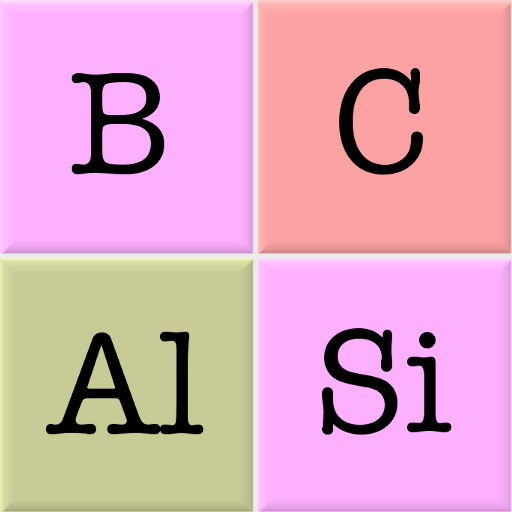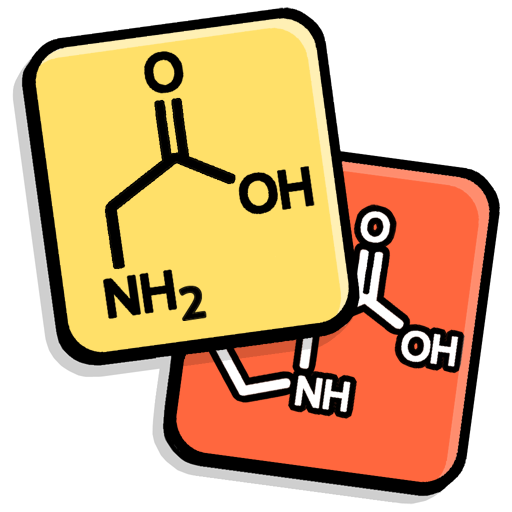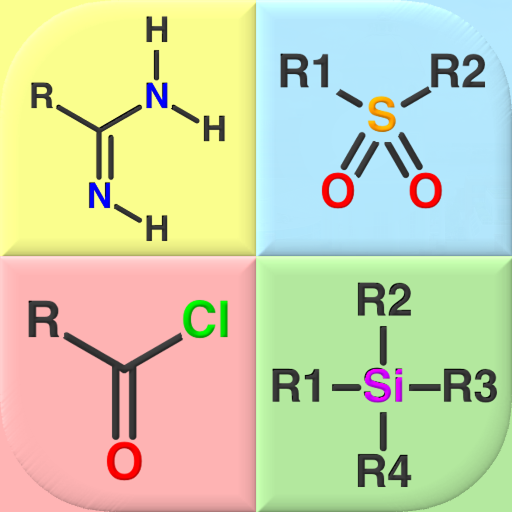Periodensystem Quiz
Spiele auf dem PC mit BlueStacks - der Android-Gaming-Plattform, der über 500 Millionen Spieler vertrauen.
Seite geändert am: 2. Mai 2019
Play Periodic Table Quiz on PC
Quizzes are available in three formats:
- Find the elements on the periodic table
- Multiple choice
- Text input
Six question and answer configurations are available:
- Name to Atomic Number
- Name to Atomic Symbol
- Name to Atomic Weight
- Atomic Number to Name
- Atomic Symbol to Name
- Atomic Weight to Name
The atomic numbers, weights, symbols, and names of all 118 chemical elements can be studied for free using this app. A single in-app purchase is available that removes the menu ads.
The game language can easily be changed in-app to English, French, Spanish, German, Simplified Chinese, Traditional Chinese, Japanese, Korean, Italian, Indonesian, Russian, Portuguese and Arabic.
Spiele Periodensystem Quiz auf dem PC. Der Einstieg ist einfach.
-
Lade BlueStacks herunter und installiere es auf deinem PC
-
Schließe die Google-Anmeldung ab, um auf den Play Store zuzugreifen, oder mache es später
-
Suche in der Suchleiste oben rechts nach Periodensystem Quiz
-
Klicke hier, um Periodensystem Quiz aus den Suchergebnissen zu installieren
-
Schließe die Google-Anmeldung ab (wenn du Schritt 2 übersprungen hast), um Periodensystem Quiz zu installieren.
-
Klicke auf dem Startbildschirm auf das Periodensystem Quiz Symbol, um mit dem Spielen zu beginnen