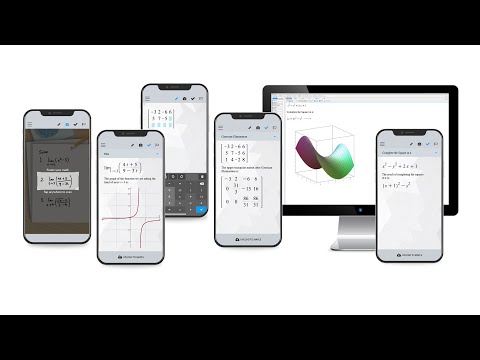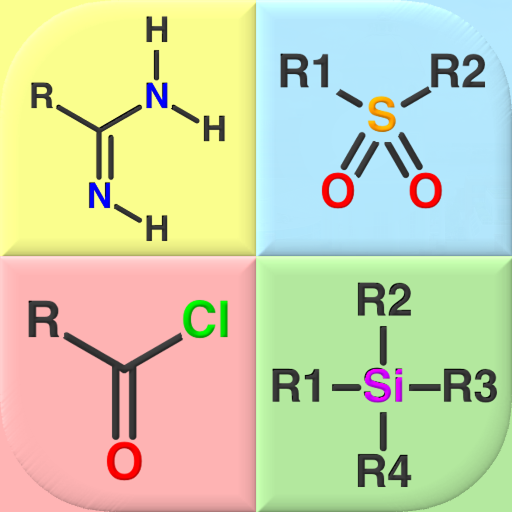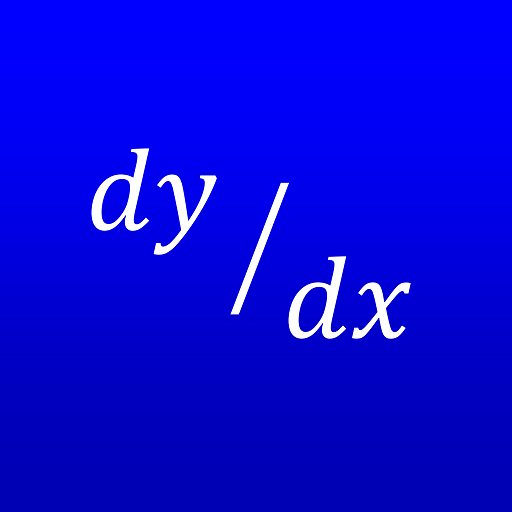Maple Companion
Juega en PC con BlueStacks: la plataforma de juegos Android, en la que confían más de 500 millones de jugadores.
Página modificada el: 14 de febrero de 2020
Play Maple Companion on PC
• Enter math problems at the click of your camera, or use the built-in math editor
• Find integrals, factor polynomials, invert matrices, solve systems of equations, solve ODEs, and much more
• Create plots to deepen your understanding
• Upload your math into Maple for further explorations
• Avoid the mistakes that can occur when transcribing mathematical expressions into Maple manually
Juega Maple Companion en la PC. Es fácil comenzar.
-
Descargue e instale BlueStacks en su PC
-
Complete el inicio de sesión de Google para acceder a Play Store, o hágalo más tarde
-
Busque Maple Companion en la barra de búsqueda en la esquina superior derecha
-
Haga clic para instalar Maple Companion desde los resultados de búsqueda
-
Complete el inicio de sesión de Google (si omitió el paso 2) para instalar Maple Companion
-
Haz clic en el ícono Maple Companion en la pantalla de inicio para comenzar a jugar