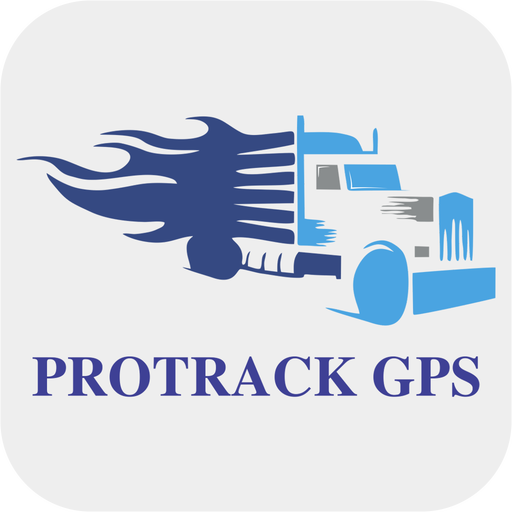Weenect - GPS
Juega en PC con BlueStacks: la plataforma de juegos Android, en la que confían más de 500 millones de jugadores.
Página modificada el: 19 de septiembre de 2019
Play Weenect - GPS on PC
With Weenect, everything is unlimited:
*No limit to the number of positions viewed and checked
*No limit to the number of users using the same account: you can have multiple people monitoring your trackers
*No limit to the number of trackers on the same account: you can monitor all your trackers from the same interface
*No distance limit: you can be located in London and the tracker in New York (works in more than 100 countries as standard, with no additional cost involved)
***Alerts***
All alerts are sent via push notifications (in the app), email and SMS (as an option)
***Important***
This app is intended only for parental monitoring use or for tracking your pets/domestic animals Please note that by using the app you agree not to track any adult without their consent
To find out more, please visit www.weenect.com
Juega Weenect - GPS en la PC. Es fácil comenzar.
-
Descargue e instale BlueStacks en su PC
-
Complete el inicio de sesión de Google para acceder a Play Store, o hágalo más tarde
-
Busque Weenect - GPS en la barra de búsqueda en la esquina superior derecha
-
Haga clic para instalar Weenect - GPS desde los resultados de búsqueda
-
Complete el inicio de sesión de Google (si omitió el paso 2) para instalar Weenect - GPS
-
Haz clic en el ícono Weenect - GPS en la pantalla de inicio para comenzar a jugar