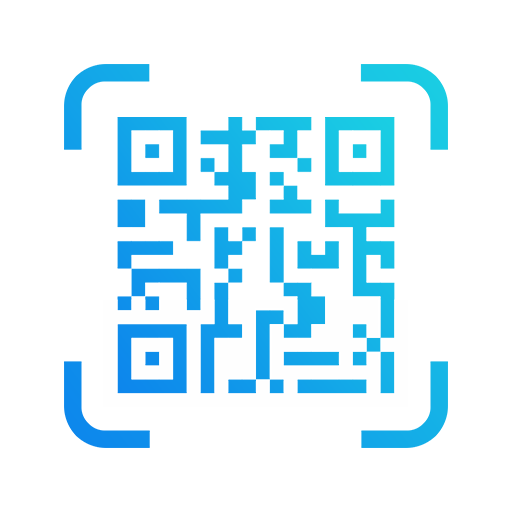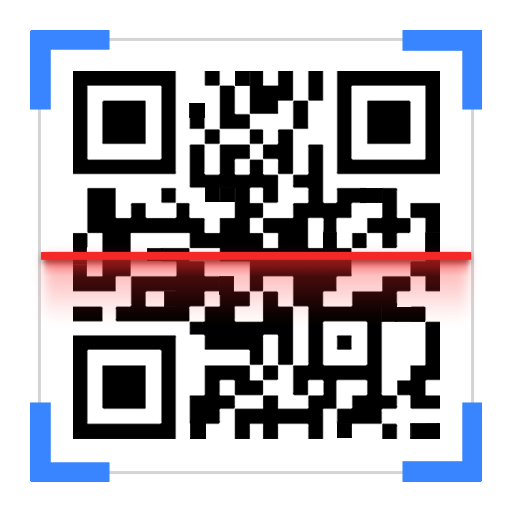Escanear el código QR y el código de barras
Juega en PC con BlueStacks: la plataforma de juegos Android, en la que confían más de 500 millones de jugadores.
Página modificada el: 26 de febrero de 2020
Play QR Code Reader Free - QR Reader For Android on PC
QR Code Reader is able to scan all types of QR Codes and barcodes!
QR Code Reader is simple & easy to use!
The free application to scan barcodes or any QR code reader easily from your camera for free! The QR reader or the QR Scanner application is a fast and free QR scanner for scanning, capable of scanning a wide variety of QR codes. The QR scanner application can scan the barcode and QR code using the camera on your phone. Just point your camera at the barcode you want to scan and the application will automatically detect it.
characteristics:
👍 Supported codes: QR and barcode: EQS, Data Matrix, Quick Code, EAN8, Code39, Code128
📠 It is easy to use, since it automatically detects and scans codes without even pressing a button, just points and scans.
🔦 Scan in a low light environment with the help of a flashlight.
App The QR scanner application is capable of handling multiple types of results when scanning a code
🌐 If the result is a URL, you can click to open the web page. You can also configure the page to open automatically.
📶 If the result is a Wi-Fi network, it will automatically connect to it
📞 If the result is a phone number, you can call or send a message to that number.
🛍 There are many more actions that the QRR scanner application can enable you to perform once you scan the QR code such as purchases, funds transfer, map address, etc.
🆕 You can also create QR codes anytime and anywhere
🔗 Share the results of the QR code and the codes you create with your friends through SMS, WhatsApp, email, social networks, etc.
📙 The application keeps track of all your scans and codes created in the History section for quick access and review.
📶 The scanner application does not require a working Internet connection and offline functions as well.
💬 The QR Scanner application helps you to send messages on Facebook, WhatsApp, etc. in the form of QR code.
😋 You can share your Facebook Messenger link using the QR code using the QR scanner application.
The QR scanner application is available for free download on the Google Play Store! Download now and scan easily. An essential application for a simpler life.
If you want us to add some more features in the QR scanner application, let us know in the comments or send us an email.
Juega Escanear el código QR y el código de barras en la PC. Es fácil comenzar.
-
Descargue e instale BlueStacks en su PC
-
Complete el inicio de sesión de Google para acceder a Play Store, o hágalo más tarde
-
Busque Escanear el código QR y el código de barras en la barra de búsqueda en la esquina superior derecha
-
Haga clic para instalar Escanear el código QR y el código de barras desde los resultados de búsqueda
-
Complete el inicio de sesión de Google (si omitió el paso 2) para instalar Escanear el código QR y el código de barras
-
Haz clic en el ícono Escanear el código QR y el código de barras en la pantalla de inicio para comenzar a jugar