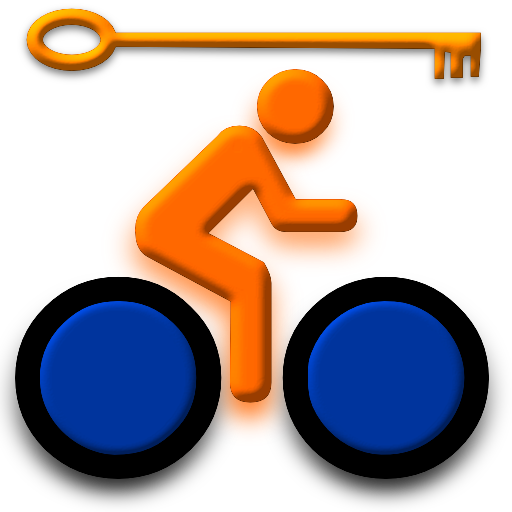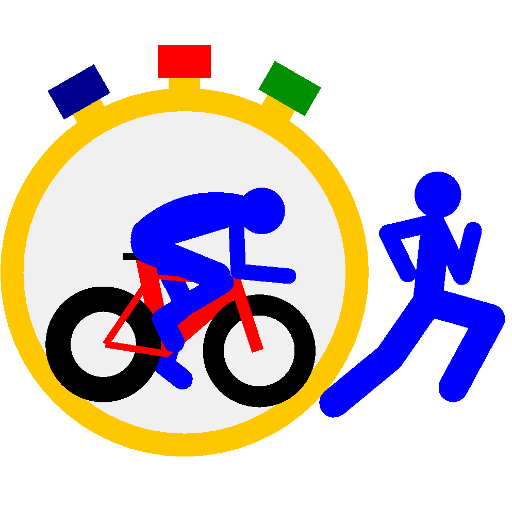CycleDroid (donate)
Sports | Michał Marschall
5억명 이상의 게이머가 신뢰하는 안드로이드 게임 플랫폼 BlueStacks으로 PC에서 플레이하세요.
Play CycleDroid (donate) on PC
CycleDroid allows for tracking your movement using GPS and display parameters such as: speed, distance, time, altitude, elevation, slope, burned calories, fat and many more. A route can be shown on a map and published on Facebook. The application allows for creating trips and assigning collected data to a specified trip. There is also a possibility to see a summary of selected trips: total distance, time etc.
All data collected by the application can be exported to an SD card in the CSV format and then imported to another device with CycleDroid. It is also possible to save data to a GPX (GPS eXchange Format) or KML file and see a route on a map on a computer (for instance in Google Earth).
CycleDroid provides also a feature of drawing graphs: altitude/distance, speed/distance, speed/time. You can easily zoom in/out a graph using multi-touch. The application allows for saving a particular graph or its part as an image file.
Permissions:
– precise location (GPS and network-based) – to track movement,
– modify or delete the contents of your USB storage, test access to protected storage – for importing and exporting trips,
– prevent device from sleeping – to keep tracking enabled when a phone is not being used,
– full network access, view network connections, read Google service configuration – for Google Maps and Facebook.
Feel free to rate, report bugs in the application or translations, leave your opinions in comments and contact me either directly or by CycleDroid Facebook profile: http://www.facebook.com/cycledroid. If you like this application, rate it on this site. If you would like to help me and participate in the translation of CycleDroid, enter this site: http://crowdin.net/project/cycledroid.
All data collected by the application can be exported to an SD card in the CSV format and then imported to another device with CycleDroid. It is also possible to save data to a GPX (GPS eXchange Format) or KML file and see a route on a map on a computer (for instance in Google Earth).
CycleDroid provides also a feature of drawing graphs: altitude/distance, speed/distance, speed/time. You can easily zoom in/out a graph using multi-touch. The application allows for saving a particular graph or its part as an image file.
Permissions:
– precise location (GPS and network-based) – to track movement,
– modify or delete the contents of your USB storage, test access to protected storage – for importing and exporting trips,
– prevent device from sleeping – to keep tracking enabled when a phone is not being used,
– full network access, view network connections, read Google service configuration – for Google Maps and Facebook.
Feel free to rate, report bugs in the application or translations, leave your opinions in comments and contact me either directly or by CycleDroid Facebook profile: http://www.facebook.com/cycledroid. If you like this application, rate it on this site. If you would like to help me and participate in the translation of CycleDroid, enter this site: http://crowdin.net/project/cycledroid.
PC에서 CycleDroid (donate) 플레이해보세요.
-
BlueStacks 다운로드하고 설치
-
Google Play 스토어에 로그인 하기(나중에 진행가능)
-
오른쪽 상단 코너에 CycleDroid (donate) 검색
-
검색 결과 중 CycleDroid (donate) 선택하여 설치
-
구글 로그인 진행(만약 2단계를 지나갔을 경우) 후 CycleDroid (donate) 설치
-
메인 홈화면에서 CycleDroid (donate) 선택하여 실행