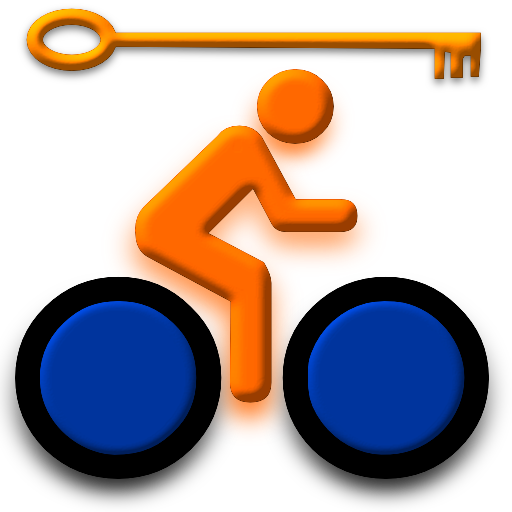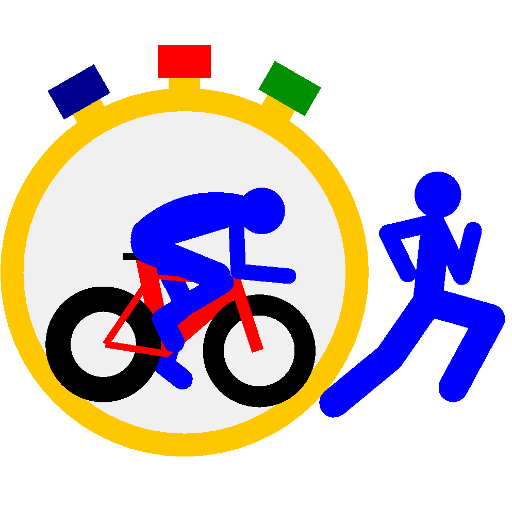CycleDroid (donate)
Chơi trên PC với BlueStacks - Nền tảng chơi game Android, được hơn 500 triệu game thủ tin tưởng.
Trang đã được sửa đổi vào: 2 tháng 7, 2014
Play CycleDroid (donate) on PC
All data collected by the application can be exported to an SD card in the CSV format and then imported to another device with CycleDroid. It is also possible to save data to a GPX (GPS eXchange Format) or KML file and see a route on a map on a computer (for instance in Google Earth).
CycleDroid provides also a feature of drawing graphs: altitude/distance, speed/distance, speed/time. You can easily zoom in/out a graph using multi-touch. The application allows for saving a particular graph or its part as an image file.
Permissions:
– precise location (GPS and network-based) – to track movement,
– modify or delete the contents of your USB storage, test access to protected storage – for importing and exporting trips,
– prevent device from sleeping – to keep tracking enabled when a phone is not being used,
– full network access, view network connections, read Google service configuration – for Google Maps and Facebook.
Feel free to rate, report bugs in the application or translations, leave your opinions in comments and contact me either directly or by CycleDroid Facebook profile: http://www.facebook.com/cycledroid. If you like this application, rate it on this site. If you would like to help me and participate in the translation of CycleDroid, enter this site: http://crowdin.net/project/cycledroid.
Chơi CycleDroid (donate) trên PC. Rất dễ để bắt đầu
-
Tải và cài đặt BlueStacks trên máy của bạn
-
Hoàn tất đăng nhập vào Google để đến PlayStore, hoặc thực hiện sau
-
Tìm CycleDroid (donate) trên thanh tìm kiếm ở góc phải màn hình
-
Nhấn vào để cài đặt CycleDroid (donate) trong danh sách kết quả tìm kiếm
-
Hoàn tất đăng nhập Google (nếu bạn chưa làm bước 2) để cài đặt CycleDroid (donate)
-
Nhấn vào icon CycleDroid (donate) tại màn hình chính để bắt đầu chơi