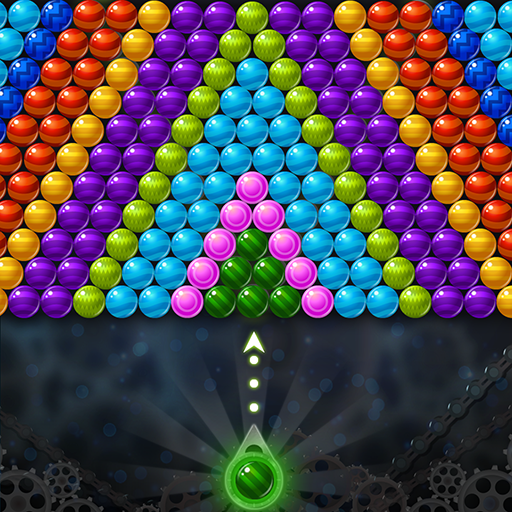Jungle Bubble Pop
Play on PC with BlueStacks – the Android Gaming Platform, trusted by 500M+ gamers.
Page Modified on: November 19, 2018
Play Jungle Bubble Pop on PC
If you or your family is a fan of bubble shoot games then Jungle Bubble Pop is suitable for you.
I believe you will love it!
Come and give it a shot, you will find Endless Fun!
How to play:
- Tap the screen to shooter the bubble.
- To match 3 or more bubbles to make them burst.
- To rescue all little animals like rabbit,piggies,little tiger,little monkey and so on.
- To rescue chameleon with the same color bubble.
- Clear tree rattan by bursting the bubble on the tree tattan.
Jungle Bubble Pop Features:
* Easy to play,challenging to master.
* Great graphics and music.
* Over 6 lovely little animals need you to rescue.
* More challenging levels.
* No Network Required.
Downloat it now!! And start your Jungle Bubble Journey!!
Play Jungle Bubble Pop on PC. It’s easy to get started.
-
Download and install BlueStacks on your PC
-
Complete Google sign-in to access the Play Store, or do it later
-
Look for Jungle Bubble Pop in the search bar at the top right corner
-
Click to install Jungle Bubble Pop from the search results
-
Complete Google sign-in (if you skipped step 2) to install Jungle Bubble Pop
-
Click the Jungle Bubble Pop icon on the home screen to start playing