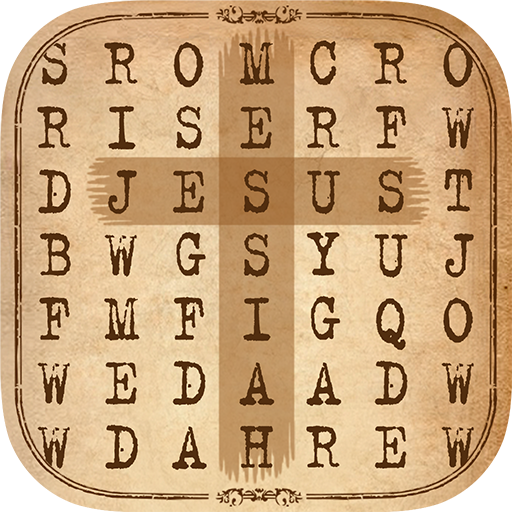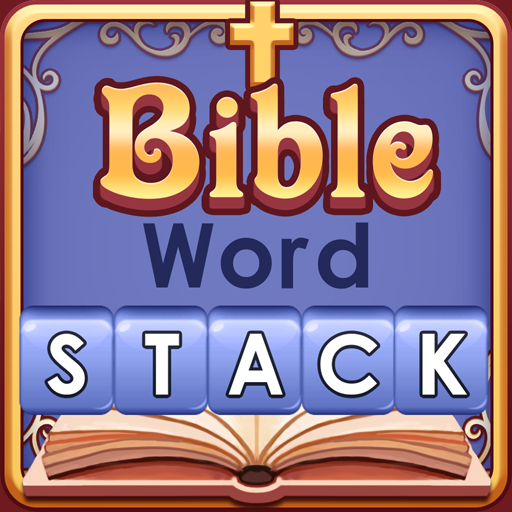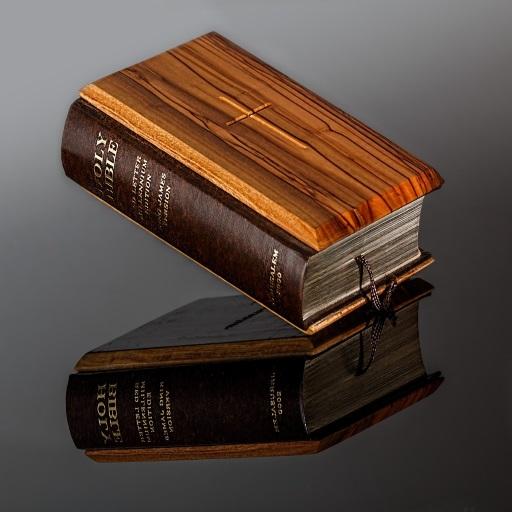Bible Word Search Puzzle Game
Word | Divine Trinity Apps
在電腦上使用BlueStacks –受到5億以上的遊戲玩家所信任的Android遊戲平台。
Play Bible Word Search Puzzle Game on PC
Bible Word Search Free is a traditional fun word search game made up from over 700 Bible inspired words. It's a great game for Christians and puzzle enthusiasts alike. Word Search also known as word square, word grid, word finder and word locator goes back many years and could be found as a game in many puzzle books.
The aim of the game is simple, locate among the jumbled letters the words given to you on your screen. Simply press down your finger and swipe along the letter when you have found it to highlight and move on to the next word.
With 700+ words you can be sure this game will be highly addictive and help you pass the time. Not only that it can be a great way to learn vocabulary and words from the bible.
Our Bible word search has 3 different difficulty settings so it's perfect for children, kids, teens and adults basically a game for the whole family.
A simple and fun but challenging Bible Puzzle game which is great for relaxing coffee breaks Sundays and when you find yourself with nothing to do or want to pass the time.
The game is completely free to download and is supported by ads. We understand how frustrating this can be to some users so we have tried to make them as unobtrusive as possible.
We hope you enjoy the bible game, feel free to check out our other topical word search games and we appreciate all feedback and ideas.
⦁ 3 Difficulty settings
⦁ 700+ Bible words
⦁ Educational and fun
⦁ Addictive religious, Christian game, Bible Game
⦁ Relaxing gospel music and sounds
⦁ Leader-board to keep track of your scores
⦁ 100% Free
⦁ Perfect for the whole family, children, adults and teens
⦁ literally 1000's of different puzzles
⦁ HD Screens and simple but clear and attractive graphics
Bible Word Search, Bible Word Hunt, Bible Word Finder, Bible Word Puzzle bcd83d4373
The aim of the game is simple, locate among the jumbled letters the words given to you on your screen. Simply press down your finger and swipe along the letter when you have found it to highlight and move on to the next word.
With 700+ words you can be sure this game will be highly addictive and help you pass the time. Not only that it can be a great way to learn vocabulary and words from the bible.
Our Bible word search has 3 different difficulty settings so it's perfect for children, kids, teens and adults basically a game for the whole family.
A simple and fun but challenging Bible Puzzle game which is great for relaxing coffee breaks Sundays and when you find yourself with nothing to do or want to pass the time.
The game is completely free to download and is supported by ads. We understand how frustrating this can be to some users so we have tried to make them as unobtrusive as possible.
We hope you enjoy the bible game, feel free to check out our other topical word search games and we appreciate all feedback and ideas.
⦁ 3 Difficulty settings
⦁ 700+ Bible words
⦁ Educational and fun
⦁ Addictive religious, Christian game, Bible Game
⦁ Relaxing gospel music and sounds
⦁ Leader-board to keep track of your scores
⦁ 100% Free
⦁ Perfect for the whole family, children, adults and teens
⦁ literally 1000's of different puzzles
⦁ HD Screens and simple but clear and attractive graphics
Bible Word Search, Bible Word Hunt, Bible Word Finder, Bible Word Puzzle bcd83d4373
在電腦上遊玩Bible Word Search Puzzle Game . 輕易上手.
-
在您的電腦上下載並安裝BlueStacks
-
完成Google登入後即可訪問Play商店,或等你需要訪問Play商店十再登入
-
在右上角的搜索欄中尋找 Bible Word Search Puzzle Game
-
點擊以從搜索結果中安裝 Bible Word Search Puzzle Game
-
完成Google登入(如果您跳過了步驟2),以安裝 Bible Word Search Puzzle Game
-
在首頁畫面中點擊 Bible Word Search Puzzle Game 圖標來啟動遊戲