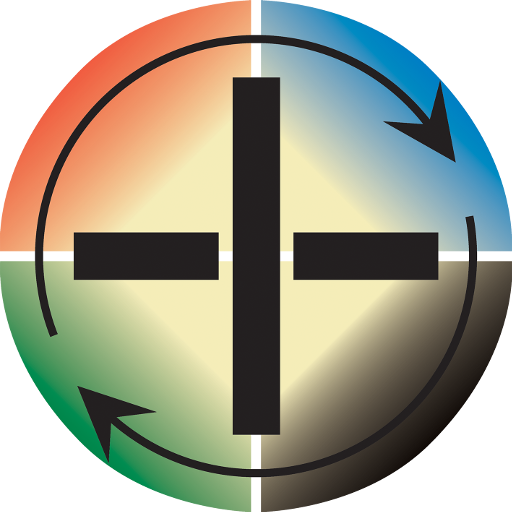MTG Life Counter
العب على الكمبيوتر الشخصي مع BlueStacks - نظام أندرويد للألعاب ، موثوق به من قبل أكثر من 500 مليون لاعب.
تم تعديل الصفحة في: 11 يناير 2020
Play MTG Life Counter on PC
Features:
- customziable lifecounters for 2 players
- optional poisoncounters, that can be hidden/displayed under the lifecounters
- long-pressing adds or removes 5 points at once
- long-pressing of the 'black'-color-selector will enable the energy-saving mode for AMOLED-devices
- long-pressing of the settings button enters the settings menu, where colors and default values can be adjusted.
This app does not contain any ads and does not need any additional permissions. The app is built for supporting the needed functionality and consuming a minimum of batterypower (the display is always on, reduce your brightness to reduce battery consumption).
This project is available on GitHub, using an MIT-License: https://github.com/MarcelJurtz/MTG_LifeCounter
العب MTG Life Counter على جهاز الكمبيوتر. من السهل البدء.
-
قم بتنزيل BlueStacks وتثبيته على جهاز الكمبيوتر الخاص بك
-
أكمل تسجيل الدخول إلى Google للوصول إلى متجر Play ، أو قم بذلك لاحقًا
-
ابحث عن MTG Life Counter في شريط البحث أعلى الزاوية اليمنى
-
انقر لتثبيت MTG Life Counter من نتائج البحث
-
أكمل تسجيل الدخول إلى Google (إذا تخطيت الخطوة 2) لتثبيت MTG Life Counter
-
انقر على أيقونة MTG Life Counter على الشاشة الرئيسية لبدء اللعب