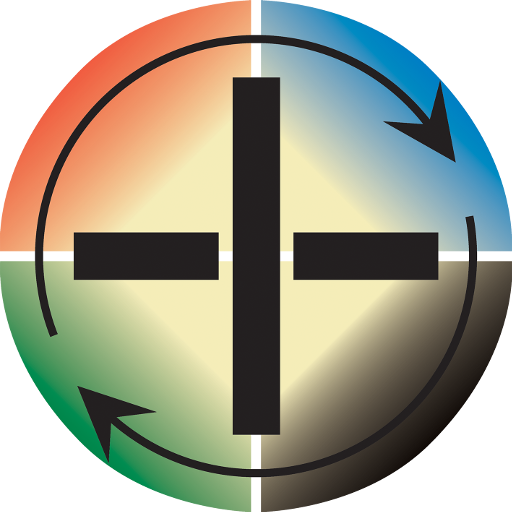このページには広告が含まれます

MTG Life Counter
エンタメ | Marcel Jurtz
BlueStacksを使ってPCでプレイ - 5憶以上のユーザーが愛用している高機能Androidゲーミングプラットフォーム
Play MTG Life Counter on PC
This lifecounter for Magic - The Gathering keeps track of your games and supports you with an optional poison-counter. The user-interface is built for 2 players and contains optional controls for customizing your background-color and an energy-saving option for AMOLED-devices
Features:
- customziable lifecounters for 2 players
- optional poisoncounters, that can be hidden/displayed under the lifecounters
- long-pressing adds or removes 5 points at once
- long-pressing of the 'black'-color-selector will enable the energy-saving mode for AMOLED-devices
- long-pressing of the settings button enters the settings menu, where colors and default values can be adjusted.
This app does not contain any ads and does not need any additional permissions. The app is built for supporting the needed functionality and consuming a minimum of batterypower (the display is always on, reduce your brightness to reduce battery consumption).
This project is available on GitHub, using an MIT-License: https://github.com/MarcelJurtz/MTG_LifeCounter
Features:
- customziable lifecounters for 2 players
- optional poisoncounters, that can be hidden/displayed under the lifecounters
- long-pressing adds or removes 5 points at once
- long-pressing of the 'black'-color-selector will enable the energy-saving mode for AMOLED-devices
- long-pressing of the settings button enters the settings menu, where colors and default values can be adjusted.
This app does not contain any ads and does not need any additional permissions. The app is built for supporting the needed functionality and consuming a minimum of batterypower (the display is always on, reduce your brightness to reduce battery consumption).
This project is available on GitHub, using an MIT-License: https://github.com/MarcelJurtz/MTG_LifeCounter
MTG Life CounterをPCでプレイ
-
BlueStacksをダウンロードしてPCにインストールします。
-
GoogleにサインインしてGoogle Play ストアにアクセスします。(こちらの操作は後で行っても問題ありません)
-
右上の検索バーにMTG Life Counterを入力して検索します。
-
クリックして検索結果からMTG Life Counterをインストールします。
-
Googleサインインを完了してMTG Life Counterをインストールします。※手順2を飛ばしていた場合
-
ホーム画面にてMTG Life Counterのアイコンをクリックしてアプリを起動します。