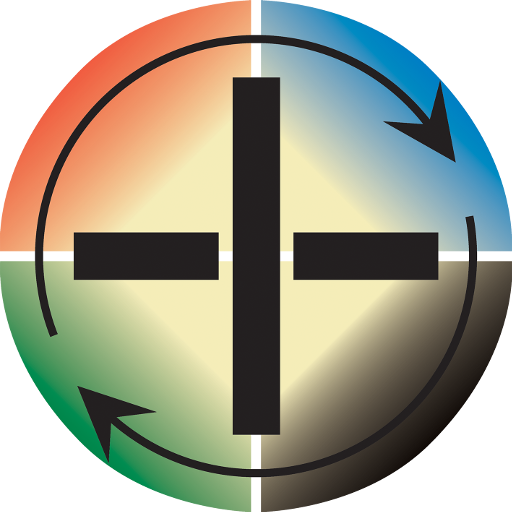MTG Life Counter
เล่นบน PC ผ่าน BlueStacks - Android Gaming Platform ที่ได้รับความไว้วางใจจากเกมเมอร์ 500 ล้านคนทั่วโลก
Page Modified on: 11 มกราคม 2563
Play MTG Life Counter on PC
Features:
- customziable lifecounters for 2 players
- optional poisoncounters, that can be hidden/displayed under the lifecounters
- long-pressing adds or removes 5 points at once
- long-pressing of the 'black'-color-selector will enable the energy-saving mode for AMOLED-devices
- long-pressing of the settings button enters the settings menu, where colors and default values can be adjusted.
This app does not contain any ads and does not need any additional permissions. The app is built for supporting the needed functionality and consuming a minimum of batterypower (the display is always on, reduce your brightness to reduce battery consumption).
This project is available on GitHub, using an MIT-License: https://github.com/MarcelJurtz/MTG_LifeCounter
เล่น MTG Life Counter บน PC ได้ง่ายกว่า
-
ดาวน์โหลดและติดตั้ง BlueStacks บน PC ของคุณ
-
ลงชื่อเข้าใช้แอคเคาท์ Google เพื่อเข้าสู่ Play Store หรือทำในภายหลัง
-
ค้นหา MTG Life Counter ในช่องค้นหาด้านขวาบนของโปรแกรม
-
คลิกเพื่อติดตั้ง MTG Life Counter จากผลการค้นหา
-
ลงชื่อเข้าใช้บัญชี Google Account (หากยังไม่ได้ทำในขั้นที่ 2) เพื่อติดตั้ง MTG Life Counter
-
คลิกที่ไอคอน MTG Life Counter ในหน้าจอเพื่อเริ่มเล่น