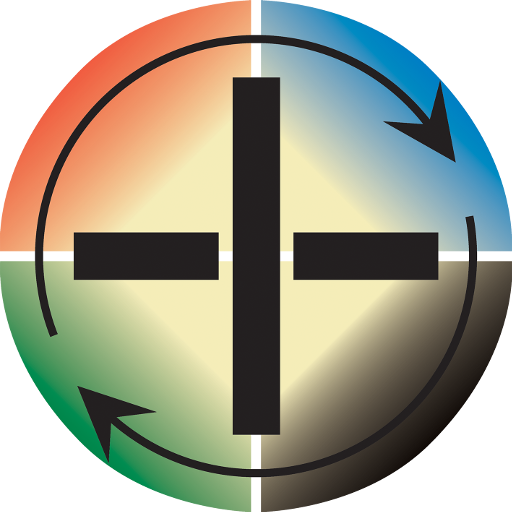MTG Life Counter
500M + oyuncunun güvendiği Android Oyun Platformu, BlueStacks ile PC'de oynayın.
Sayfa Değiştirilme tarihi: 11 Ocak 2020
Play MTG Life Counter on PC
Features:
- customziable lifecounters for 2 players
- optional poisoncounters, that can be hidden/displayed under the lifecounters
- long-pressing adds or removes 5 points at once
- long-pressing of the 'black'-color-selector will enable the energy-saving mode for AMOLED-devices
- long-pressing of the settings button enters the settings menu, where colors and default values can be adjusted.
This app does not contain any ads and does not need any additional permissions. The app is built for supporting the needed functionality and consuming a minimum of batterypower (the display is always on, reduce your brightness to reduce battery consumption).
This project is available on GitHub, using an MIT-License: https://github.com/MarcelJurtz/MTG_LifeCounter
MTG Life Counter oyununu PC'de oyna. Başlamak çok kolay.
-
BlueStacks'i PC'nize İndirin ve Yükleyin
-
Play Store'a erişmek için Google girişi yapın ya da daha sonraya bırakın.
-
Sağ üst köşeye MTG Life Counter yazarak arayın.
-
MTG Life Counter uygulamasını arama sonuçlarından indirmek için tıklayın.
-
(iEğer Adım 2'yi atladıysanız) MTG Life Counter uygulamasını yüklemek için Google'a giriş yapın.
-
Oynatmaya başlatmak için ekrandaki MTG Life Counter ikonuna tıklayın.