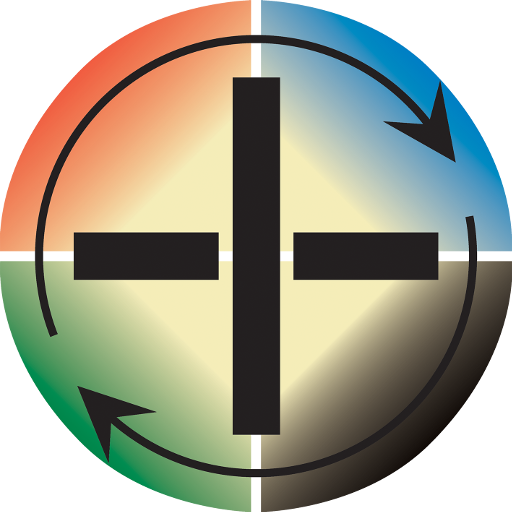MTG Life Counter
Chơi trên PC với BlueStacks - Nền tảng chơi game Android, được hơn 500 triệu game thủ tin tưởng.
Trang đã được sửa đổi vào: 11 tháng 1, 2020
Play MTG Life Counter on PC
Features:
- customziable lifecounters for 2 players
- optional poisoncounters, that can be hidden/displayed under the lifecounters
- long-pressing adds or removes 5 points at once
- long-pressing of the 'black'-color-selector will enable the energy-saving mode for AMOLED-devices
- long-pressing of the settings button enters the settings menu, where colors and default values can be adjusted.
This app does not contain any ads and does not need any additional permissions. The app is built for supporting the needed functionality and consuming a minimum of batterypower (the display is always on, reduce your brightness to reduce battery consumption).
This project is available on GitHub, using an MIT-License: https://github.com/MarcelJurtz/MTG_LifeCounter
Chơi MTG Life Counter trên PC. Rất dễ để bắt đầu
-
Tải và cài đặt BlueStacks trên máy của bạn
-
Hoàn tất đăng nhập vào Google để đến PlayStore, hoặc thực hiện sau
-
Tìm MTG Life Counter trên thanh tìm kiếm ở góc phải màn hình
-
Nhấn vào để cài đặt MTG Life Counter trong danh sách kết quả tìm kiếm
-
Hoàn tất đăng nhập Google (nếu bạn chưa làm bước 2) để cài đặt MTG Life Counter
-
Nhấn vào icon MTG Life Counter tại màn hình chính để bắt đầu chơi