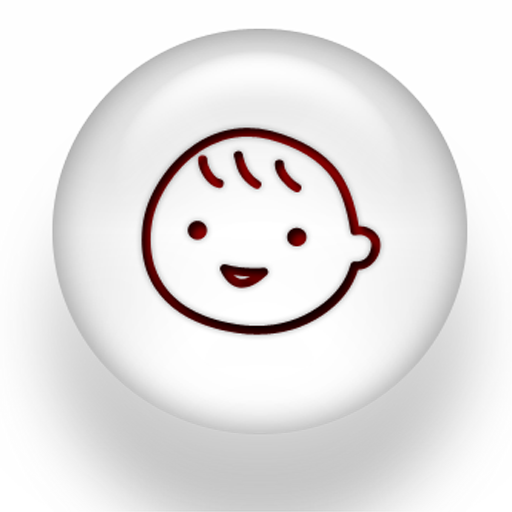生日 (Birthdays for Android)
社交 | Open Me
在電腦上使用BlueStacks –受到5億以上的遊戲玩家所信任的Android遊戲平台。
Play Birthdays for Android on PC
This free app reminds you of your friends' and family's birthdays, anniversaries and other important dates. It's simple and we respect your privacy.
You'll never forget an important day anymore. Birthdays can be entered manually, or synchronized with your contacts. Duplicates are automatically removed.
Choose to be reminded in advance, or on the birthday itself.
See upcoming birthdays on your home screen using one of four widgets. Say Happy Birthday via text message or tap to call them. We even track Chinese and Western zodiac signs.
The app synchronizes all birthdays with your contacts list and offers secure backups of all dates to the external storage. Your birthdays will never be lost, and they can be easily transferred to another Android device anytime. You'll l always know which day of the week your friends - and how many days are left until that date.
Don't lose track of birthdays in the noise of your calendar. This app simplifies everything! Easy and clear. Everything in one app.
Permissions:
• Read and write contacts: for displaying and editing all your friends' birthdays right in the app
• Internet access: for birthdays and looking for great gifts online
• USB storage: for importing and exporting all birthdays to external storage
• Run at startup: for setting up the reminders after your device has been restarted
Privacy Policy:
Your personal data is 100% safe. Promise! Any personally identifiable information will only be transferred from or to your device if you explicitly ask for it, i.e. if you enable online synchronization.
Can I import birthdays from Facebook?
Facebook stopped allowing third party apps to get friend's birthday data.
Help translate this application to your language:
http://www.birthdays.cc/translate
Thanks to:
• all our translators (see full list in app)
• http://www.birthdays.cc/credits
You'll never forget an important day anymore. Birthdays can be entered manually, or synchronized with your contacts. Duplicates are automatically removed.
Choose to be reminded in advance, or on the birthday itself.
See upcoming birthdays on your home screen using one of four widgets. Say Happy Birthday via text message or tap to call them. We even track Chinese and Western zodiac signs.
The app synchronizes all birthdays with your contacts list and offers secure backups of all dates to the external storage. Your birthdays will never be lost, and they can be easily transferred to another Android device anytime. You'll l always know which day of the week your friends - and how many days are left until that date.
Don't lose track of birthdays in the noise of your calendar. This app simplifies everything! Easy and clear. Everything in one app.
Permissions:
• Read and write contacts: for displaying and editing all your friends' birthdays right in the app
• Internet access: for birthdays and looking for great gifts online
• USB storage: for importing and exporting all birthdays to external storage
• Run at startup: for setting up the reminders after your device has been restarted
Privacy Policy:
Your personal data is 100% safe. Promise! Any personally identifiable information will only be transferred from or to your device if you explicitly ask for it, i.e. if you enable online synchronization.
Can I import birthdays from Facebook?
Facebook stopped allowing third party apps to get friend's birthday data.
Help translate this application to your language:
http://www.birthdays.cc/translate
Thanks to:
• all our translators (see full list in app)
• http://www.birthdays.cc/credits
在電腦上遊玩生日 (Birthdays for Android) . 輕易上手.
-
在您的電腦上下載並安裝BlueStacks
-
完成Google登入後即可訪問Play商店,或等你需要訪問Play商店十再登入
-
在右上角的搜索欄中尋找 生日 (Birthdays for Android)
-
點擊以從搜索結果中安裝 生日 (Birthdays for Android)
-
完成Google登入(如果您跳過了步驟2),以安裝 生日 (Birthdays for Android)
-
在首頁畫面中點擊 生日 (Birthdays for Android) 圖標來啟動遊戲