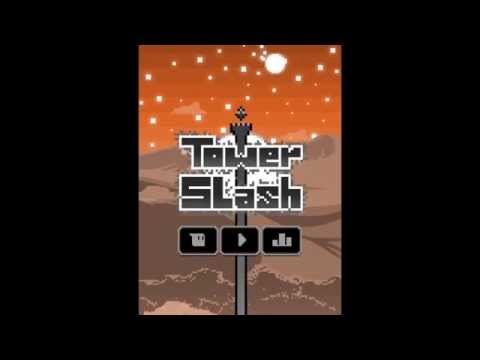Tower Slash
Play on PC with BlueStacks – the Android Gaming Platform, trusted by 500M+ gamers.
Page Modified on: December 27, 2019
Play Tower Slash on PC
Only the fastest finger will survive!
In a retro style environment, you must take the challenge of climbing the Everlasting Tower.
Only a special kind of runner, fast enough to break the chains of gravity, can climb it, and defeat the tower guardian knights.
Swipe to match the arrows directions to defeat enemies, and climb your way through! Use your memory and reflexes to defeat a horde of enemies and creatures that roam the skies!
Have you got the necessary skills to beat your friends scores and become the ultimate tower slasher?
Unlock all the game characters, each with unique special abilities that will enhance your game experience.
Level up to gain bonus scores!
This difficult game will push you to the limits!
Fight your way to the top!
FEATURES
-Lots of unlockable playable characters
-Level up system - win score bonus based on your character level!
-Special abilities and super powers
-Colorful retro graphics
-Different background and weather
NOMINATIONS
Nominee for best upcoming game at IMGA Awards 2015
More info :
http://www.towerslash.com
https://www.facebook.com/towerslash
Any Feedback / comments:
http://forums.toucharcade.com/showthread.php?t=260042
Play Tower Slash on PC. It’s easy to get started.
-
Download and install BlueStacks on your PC
-
Complete Google sign-in to access the Play Store, or do it later
-
Look for Tower Slash in the search bar at the top right corner
-
Click to install Tower Slash from the search results
-
Complete Google sign-in (if you skipped step 2) to install Tower Slash
-
Click the Tower Slash icon on the home screen to start playing