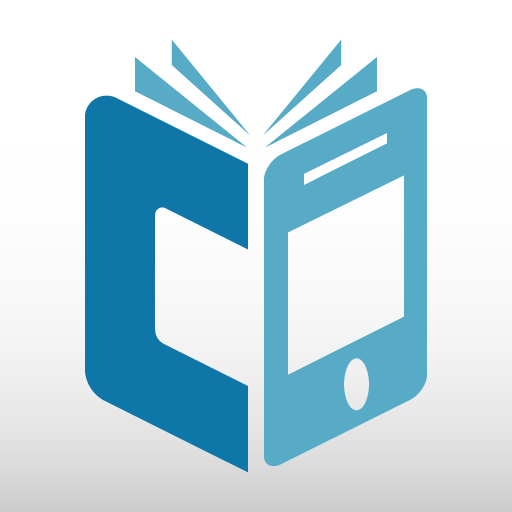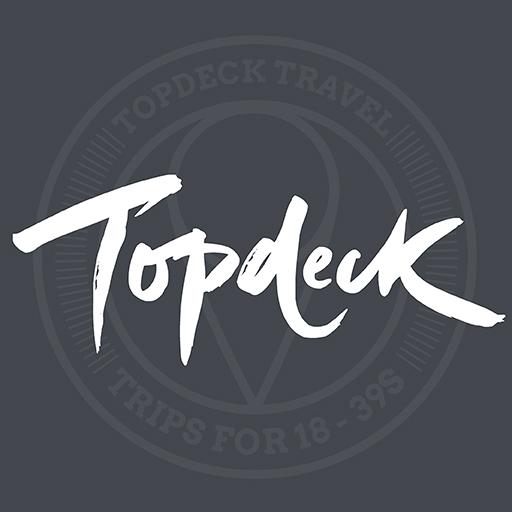Študentska prehrana
Chơi trên PC với BlueStacks - Nền tảng chơi game Android, được hơn 500 triệu game thủ tin tưởng.
Trang đã được sửa đổi vào: 22 tháng 10, 2019
Play Student Meal App on PC
offers:
- quick and easy subsidy use,
- review status of available subsidies and time restrictions,
- a list of all restaurants where subsidized student meals may be used; with the
possibility to add search filters (in alphabetical order, by address, price, delivery …),
- working hours of the restaurants,
- values of meals and additional charges,
- restaurants may be added to favorites,
- a list of all student meal offices where everything concerning subsidized student
meals may be arranged,
- frequently asked questions and answers,
- technical contact and troubleshooting support,
- news,
- shortcut for quick and easy subsidy usage.
All useful information about subsidized student meals is available here.
Chơi Študentska prehrana trên PC. Rất dễ để bắt đầu
-
Tải và cài đặt BlueStacks trên máy của bạn
-
Hoàn tất đăng nhập vào Google để đến PlayStore, hoặc thực hiện sau
-
Tìm Študentska prehrana trên thanh tìm kiếm ở góc phải màn hình
-
Nhấn vào để cài đặt Študentska prehrana trong danh sách kết quả tìm kiếm
-
Hoàn tất đăng nhập Google (nếu bạn chưa làm bước 2) để cài đặt Študentska prehrana
-
Nhấn vào icon Študentska prehrana tại màn hình chính để bắt đầu chơi