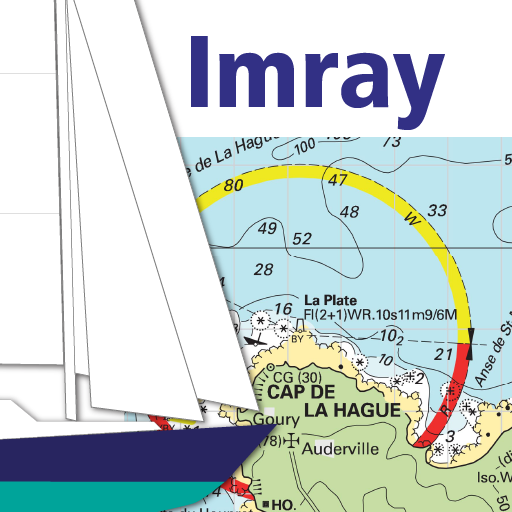OnCourse - boating & sailing
Chơi trên PC với BlueStacks - Nền tảng chơi game Android, được hơn 500 triệu game thủ tin tưởng.
Trang đã được sửa đổi vào: 3 tháng 8, 2021
Play OnCourse - boating & sailing on PC
OnCourse helps you stay aware of the traffic around you, plan your voyages, while sharing your position with your friends and loved ones through the MarineTraffic Live Map. Also, you can engage with the boaters’ community and have fun with the new exciting Virtual Reality feature.
Increase your awareness while sailing
- Plan and monitor your voyage*
- Calculate the optimal route*
- Add your own customisable waypoints to the map
- Collision detection & avoidance while sailing, with AIS
- Additional information during sailing (time to next waypoint, next ETA, final ETA, distance & bearing to waypoint)
Share your position on MarineTraffic.com and engage with the boaters’ community
- Report your own position even if your boat is not equipped with an AIS transponder, so that your friends and family can follow you in near real-time
- Track a particular boat in a race or keep in touch with friends’ boats whilst cruising
- Identify other vessels that are sailing in the area (provided that they transmit their positions)
- Upload photos of your boat for all the community to see
Have fun!
- Recognise vessels by using the Augmented Reality tool*
- Try out the new Virtual Reality feature and watch everything from a different perspective (requires a VR headset)*
Very low data and battery consumption
All standard units of measurement supported
(*) Available only with OnCourse Plus subscriptions
Note: OnCourse is not AIS, OnCourse simulates the data transmitted by AIS transponders; however, it only transmits data through the Internet and not over AIS radio-frequencies. The information transmitted by OnCourse is not visible by the AIS receivers of other vessels. It will only be displayed on the MarineTraffic website and apps. As such, OnCourse is a self-reporting tool that does not substitute AIS transmissions and it is not, by any means, related to the safety and navigation equipment of a vessel.
Intended use
Provided that Internet connectivity is available, the vessel's positions will start being reported once the OnCourse application is launched on your mobile device. Note that the positions will continue being reported even if the app is running in the background! It is important to be used only when the device is on board a vessel and it must be turned off whenever the device leaves the vessel!
How to use OnCourse - Registration Required
Registration for a MarineTraffic account is required in order to start reporting your position through the application. The details of the vessel (such as vessel's name, call-sign, dimensions, destination, ETA, etc) must be also configured when using the app.
Email notifications
In order to avoid unwanted position reporting, MarineTraffic will send e-mail notifications at your registered email address, whenever your app is active. This serves as a reminder that position reporting should only be active when you are at sea and must be turned off when on land.
Disclaimer
This application is to be used for informational reasons and as navigation assistance. This is not a substitute for the good seamanship practices, the onboard navigation and safety instruments required by applicable regulations.
Continued use of GPS running in the background can decrease battery life.
Chơi OnCourse - boating & sailing trên PC. Rất dễ để bắt đầu
-
Tải và cài đặt BlueStacks trên máy của bạn
-
Hoàn tất đăng nhập vào Google để đến PlayStore, hoặc thực hiện sau
-
Tìm OnCourse - boating & sailing trên thanh tìm kiếm ở góc phải màn hình
-
Nhấn vào để cài đặt OnCourse - boating & sailing trong danh sách kết quả tìm kiếm
-
Hoàn tất đăng nhập Google (nếu bạn chưa làm bước 2) để cài đặt OnCourse - boating & sailing
-
Nhấn vào icon OnCourse - boating & sailing tại màn hình chính để bắt đầu chơi