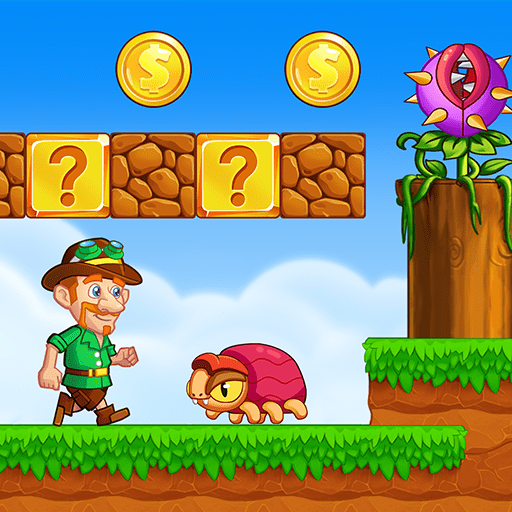Super Jungle Boy: Neues klassisches Spiel 2020
Spiele auf dem PC mit BlueStacks - der Android-Gaming-Plattform, der über 500 Millionen Spieler vertrauen.
Seite geändert am: 17. Januar 2020
Play Super Jungle Boy: New Classic Game 2020 on PC
Super Jungle Classic Game is the best classic platform running 2d game for mobile with over 100 levels, over 10 bosses.
*Features in Super Jungle Classic Game:
- Classic Game play
- Classic Graphics
- Classic sound and music
- Smooth control system
- Total Free and no need internet connections
Super Jungle Classic Game will make you funny and relax after a busy working day, you will feel all experiences the same as Video Console version which you played since 90s, and it will bring your childhood.
*How to play Super Jungle Classic Game:
- You will use control system, jump button, fire button to control Bill to running and kill the enemies and bosses to rescue the princess.
Have fun with Super Jungle Classic Game!
Spiele Super Jungle Boy: Neues klassisches Spiel 2020 auf dem PC. Der Einstieg ist einfach.
-
Lade BlueStacks herunter und installiere es auf deinem PC
-
Schließe die Google-Anmeldung ab, um auf den Play Store zuzugreifen, oder mache es später
-
Suche in der Suchleiste oben rechts nach Super Jungle Boy: Neues klassisches Spiel 2020
-
Klicke hier, um Super Jungle Boy: Neues klassisches Spiel 2020 aus den Suchergebnissen zu installieren
-
Schließe die Google-Anmeldung ab (wenn du Schritt 2 übersprungen hast), um Super Jungle Boy: Neues klassisches Spiel 2020 zu installieren.
-
Klicke auf dem Startbildschirm auf das Super Jungle Boy: Neues klassisches Spiel 2020 Symbol, um mit dem Spielen zu beginnen