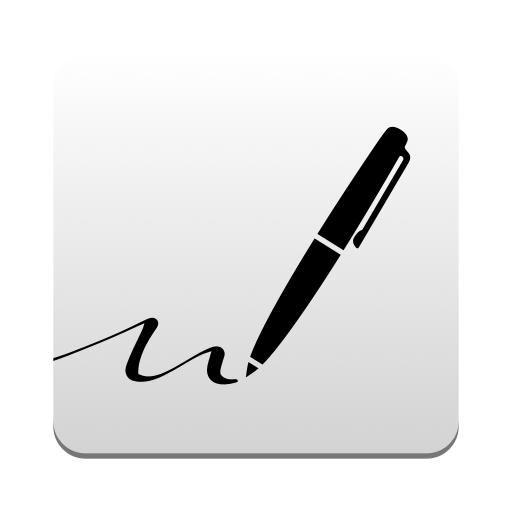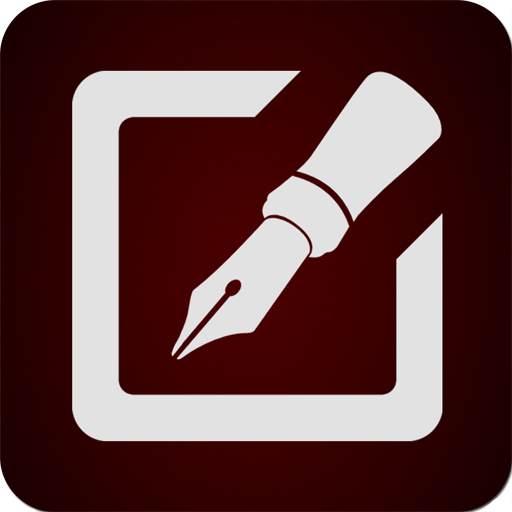
Calligrapher
العب على الكمبيوتر الشخصي مع BlueStacks - نظام أندرويد للألعاب ، موثوق به من قبل أكثر من 500 مليون لاعب.
تم تعديل الصفحة في: 10 ديسمبر 2019
Play Calligrapher on PC
4 sorts of pencil:
- A simple pen (line thickness remains constant)
- Pen (line thickness depends on the movement speed)
- Thin pencil (line thickness depends on the movement direction – press simulation)
- Wide pencil
There are settings such as color, line thickness, and transparency for each tool.
Slope angle settings of the wide pencil are from 0 up to 90 degrees.
For the thin pencil up to 360 degrees.
Zoom.
You can open your image and photo.
Your drawings can be saved for the further processing.
العب Calligrapher على جهاز الكمبيوتر. من السهل البدء.
-
قم بتنزيل BlueStacks وتثبيته على جهاز الكمبيوتر الخاص بك
-
أكمل تسجيل الدخول إلى Google للوصول إلى متجر Play ، أو قم بذلك لاحقًا
-
ابحث عن Calligrapher في شريط البحث أعلى الزاوية اليمنى
-
انقر لتثبيت Calligrapher من نتائج البحث
-
أكمل تسجيل الدخول إلى Google (إذا تخطيت الخطوة 2) لتثبيت Calligrapher
-
انقر على أيقونة Calligrapher على الشاشة الرئيسية لبدء اللعب