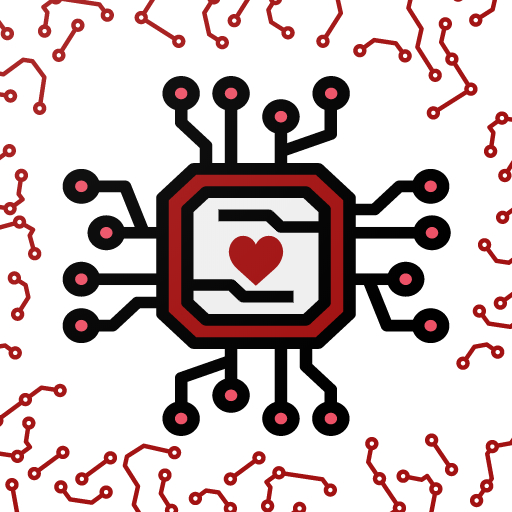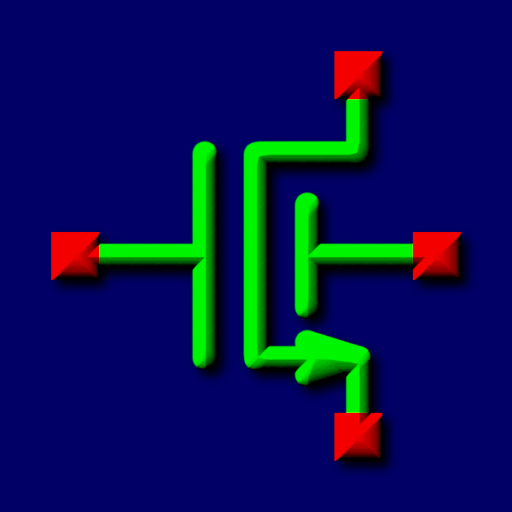Xilinx GO
Play on PC with BlueStacks – the Android Gaming Platform, trusted by 500M+ gamers.
Page Modified on: September 24, 2019
Play Xilinx GO on PC
Highlights include:
- Get the latest real time updates on Xilinx news, blogs, videos, and Powered by Xilinx
- Videos: Instant access to the latest technology and demonstrations from Xilinx and its partners
- Blogs: Chronicles and highlights of day-to-day events from Xilinx and its partners
- News: Keep up to date on everything Xilinx in the news
- Powered by Xilinx: Seeing our technology in action just got easier
- Device Lookup: Scan the 2D code on your chip to show the Xilinx device’s product properties, manufacturing origin, and assembly details
To send us feedback and suggestions, go to “Settings” and click “Send us your feedback".
Thank You!
Play Xilinx GO on PC. It’s easy to get started.
-
Download and install BlueStacks on your PC
-
Complete Google sign-in to access the Play Store, or do it later
-
Look for Xilinx GO in the search bar at the top right corner
-
Click to install Xilinx GO from the search results
-
Complete Google sign-in (if you skipped step 2) to install Xilinx GO
-
Click the Xilinx GO icon on the home screen to start playing