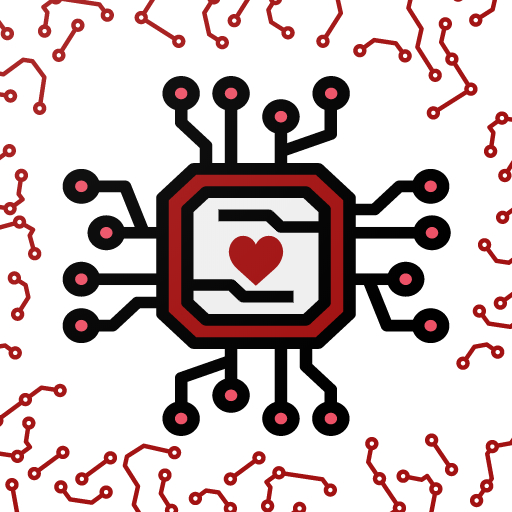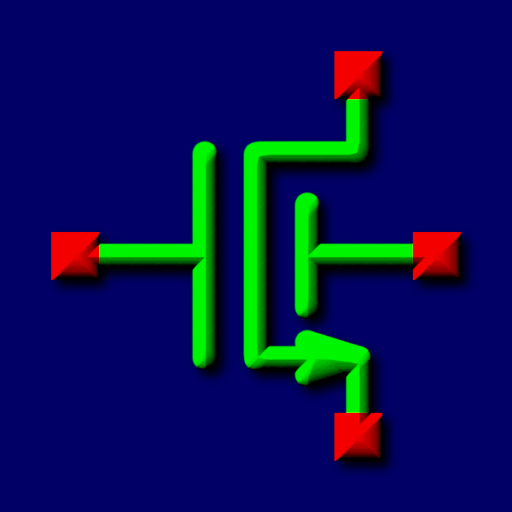Xilinx GO
Chơi trên PC với BlueStacks - Nền tảng chơi game Android, được hơn 500 triệu game thủ tin tưởng.
Trang đã được sửa đổi vào: 24 tháng 9, 2019
Play Xilinx GO on PC
Highlights include:
- Get the latest real time updates on Xilinx news, blogs, videos, and Powered by Xilinx
- Videos: Instant access to the latest technology and demonstrations from Xilinx and its partners
- Blogs: Chronicles and highlights of day-to-day events from Xilinx and its partners
- News: Keep up to date on everything Xilinx in the news
- Powered by Xilinx: Seeing our technology in action just got easier
- Device Lookup: Scan the 2D code on your chip to show the Xilinx device’s product properties, manufacturing origin, and assembly details
To send us feedback and suggestions, go to “Settings” and click “Send us your feedback".
Thank You!
Chơi Xilinx GO trên PC. Rất dễ để bắt đầu
-
Tải và cài đặt BlueStacks trên máy của bạn
-
Hoàn tất đăng nhập vào Google để đến PlayStore, hoặc thực hiện sau
-
Tìm Xilinx GO trên thanh tìm kiếm ở góc phải màn hình
-
Nhấn vào để cài đặt Xilinx GO trong danh sách kết quả tìm kiếm
-
Hoàn tất đăng nhập Google (nếu bạn chưa làm bước 2) để cài đặt Xilinx GO
-
Nhấn vào icon Xilinx GO tại màn hình chính để bắt đầu chơi