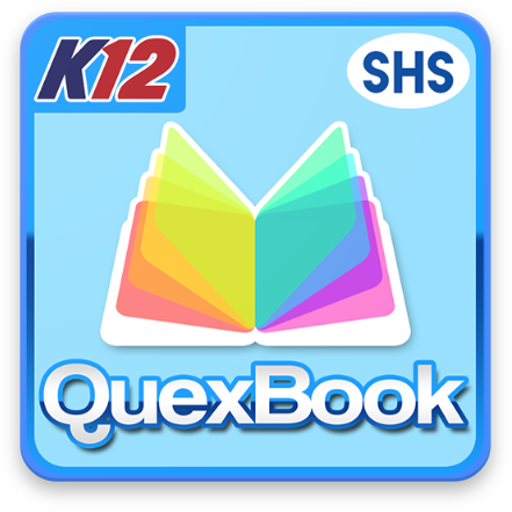Marketing Plan & Strategy
Play on PC with BlueStacks – the Android Gaming Platform, trusted by 500M+ gamers.
Page Modified on: June 27, 2014
Play Marketing Plan & Strategy on PC
The app offers an ability to ask marketing questions about an existing marketing plan, or your strategy and chat with a marketing expert to help you improve your marketing plan and your overall marketing strategy. Or if you are just starting to write your marketing plan, you can get advice and various marketing strategy tips. Just ask and we will be happy to assist you!
The app offers numerous tutorials on how to create a great marketing plan and marketing strategy. This apps also gives you the ability to chat with a marketing expert and get help creating your marketing plan and marketing strategy. We encourage you to ask questions and get help from marketing experts who can coach you. All questions are answered by an entrepreneur experienced in both offline marketing and online marketing.
Your marketing plan and strategy questions can range across topics such as SEO, SEM, local service advertising, email marketing, PR and more. Answers to theoretical questions are available as well.
- All live marketing plan questions are answered by an experienced entrepreneur within 48 hours but often in under one hour in over 80% of cases.
- The app also offers a number of small business marketing articles and tutorials on topics of SEO, SEM, social media marketing, and other techniques. We will continue to add articles to the app every month. The current set of articles covers topics such as:
1) Small business marketing fundamentals
2) Internet startup marketing
3) Small business marketing strategy for a local service with SEO, SEM and local business search
4) How to quickly set up a professional website for your business, and tips for marketing your business on the web with your website.
5) Internet marketing tips and strategy
Visit the Problemio website at http://www.problemio.com for more apps and information.
Play Marketing Plan & Strategy on PC. It’s easy to get started.
-
Download and install BlueStacks on your PC
-
Complete Google sign-in to access the Play Store, or do it later
-
Look for Marketing Plan & Strategy in the search bar at the top right corner
-
Click to install Marketing Plan & Strategy from the search results
-
Complete Google sign-in (if you skipped step 2) to install Marketing Plan & Strategy
-
Click the Marketing Plan & Strategy icon on the home screen to start playing