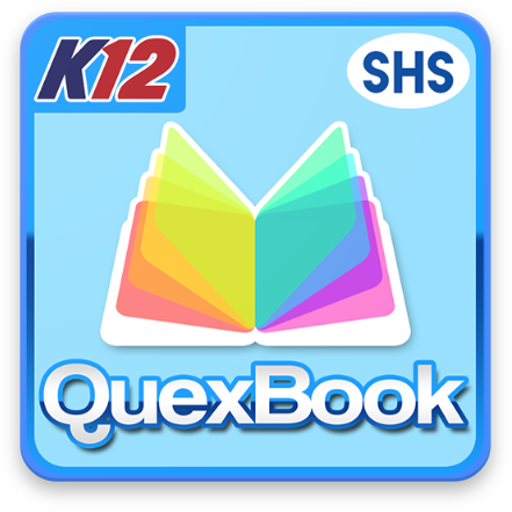Marketing Plan & Strategy
Chơi trên PC với BlueStacks - Nền tảng chơi game Android, được hơn 500 triệu game thủ tin tưởng.
Trang đã được sửa đổi vào: 27 tháng 6, 2014
Play Marketing Plan & Strategy on PC
The app offers an ability to ask marketing questions about an existing marketing plan, or your strategy and chat with a marketing expert to help you improve your marketing plan and your overall marketing strategy. Or if you are just starting to write your marketing plan, you can get advice and various marketing strategy tips. Just ask and we will be happy to assist you!
The app offers numerous tutorials on how to create a great marketing plan and marketing strategy. This apps also gives you the ability to chat with a marketing expert and get help creating your marketing plan and marketing strategy. We encourage you to ask questions and get help from marketing experts who can coach you. All questions are answered by an entrepreneur experienced in both offline marketing and online marketing.
Your marketing plan and strategy questions can range across topics such as SEO, SEM, local service advertising, email marketing, PR and more. Answers to theoretical questions are available as well.
- All live marketing plan questions are answered by an experienced entrepreneur within 48 hours but often in under one hour in over 80% of cases.
- The app also offers a number of small business marketing articles and tutorials on topics of SEO, SEM, social media marketing, and other techniques. We will continue to add articles to the app every month. The current set of articles covers topics such as:
1) Small business marketing fundamentals
2) Internet startup marketing
3) Small business marketing strategy for a local service with SEO, SEM and local business search
4) How to quickly set up a professional website for your business, and tips for marketing your business on the web with your website.
5) Internet marketing tips and strategy
Visit the Problemio website at http://www.problemio.com for more apps and information.
Chơi Marketing Plan & Strategy trên PC. Rất dễ để bắt đầu
-
Tải và cài đặt BlueStacks trên máy của bạn
-
Hoàn tất đăng nhập vào Google để đến PlayStore, hoặc thực hiện sau
-
Tìm Marketing Plan & Strategy trên thanh tìm kiếm ở góc phải màn hình
-
Nhấn vào để cài đặt Marketing Plan & Strategy trong danh sách kết quả tìm kiếm
-
Hoàn tất đăng nhập Google (nếu bạn chưa làm bước 2) để cài đặt Marketing Plan & Strategy
-
Nhấn vào icon Marketing Plan & Strategy tại màn hình chính để bắt đầu chơi