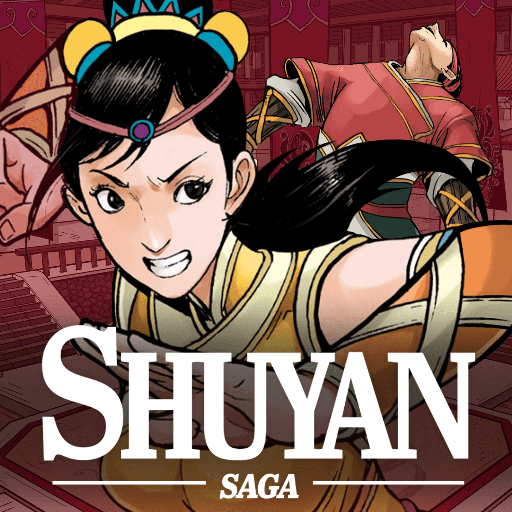Miaomiao's Chinese For Kids
Jouez sur PC avec BlueStacks - la plate-forme de jeu Android, approuvée par + 500M de joueurs.
Page Modifiée le: 21 septembre 2018
Play Miaomiao's Chinese For Kids on PC
“Miaomiao’s Chinese for Kids is an engaging way for young children to get a taste of Mandarin Chinese. They can learn over 100 words and phrases by seeing, hearing, and writing with characters.” — 5 star editor review from BestAppsForKids.com.
“Overall, an engaging app with an emphasis on the development of Chinese characters, ideal for young children encountering Chinese for the first time. Worth of its 4-star rating.”— 4 star teacher review from the Educational App Store.
FEATURES:
• 50+ episodes of Miaomiao and friends going on adventures and teaching Chinese words. All episodes are also in Mandarin Chinese teaching English words for a more immersive Chinese experience.
• Videos created with Mandarin preschool teachers and early language learning consultants to ensure learning outcomes.
• Each episode contains an interactive portion at the end where child can trace the Chinese characters of the words they just learned.
• Includes a parent console where you can view your child's progress and see which words they've learned and episodes they've watched.
• COPPA compliant, ensuring privacy for your child. No ads or in-app purchases.
Jouez à Miaomiao's Chinese For Kids sur PC. C'est facile de commencer.
-
Téléchargez et installez BlueStacks sur votre PC
-
Connectez-vous à Google pour accéder au Play Store ou faites-le plus tard
-
Recherchez Miaomiao's Chinese For Kids dans la barre de recherche dans le coin supérieur droit
-
Cliquez pour installer Miaomiao's Chinese For Kids à partir des résultats de la recherche
-
Connectez-vous à Google (si vous avez ignoré l'étape 2) pour installer Miaomiao's Chinese For Kids
-
Cliquez sur l'icône Miaomiao's Chinese For Kids sur l'écran d'accueil pour commencer à jouer