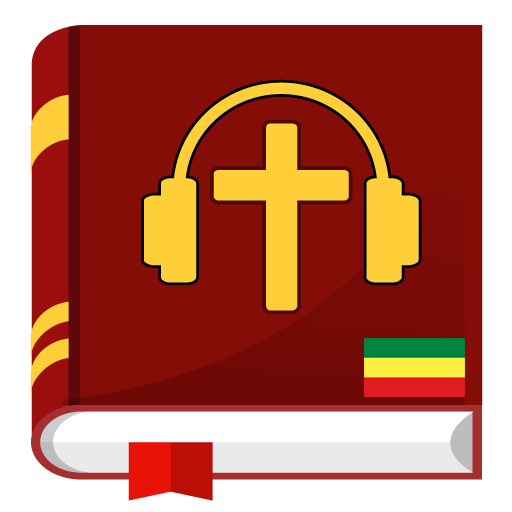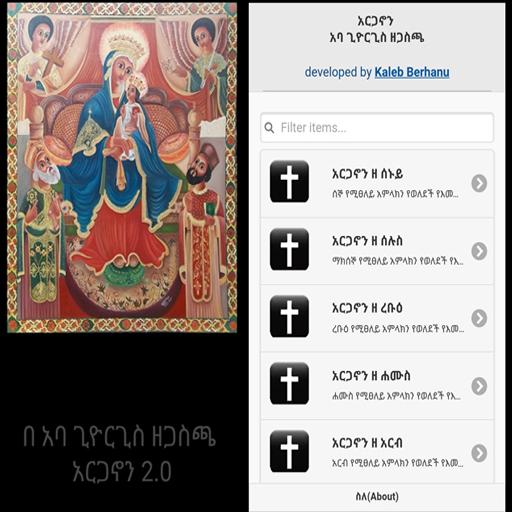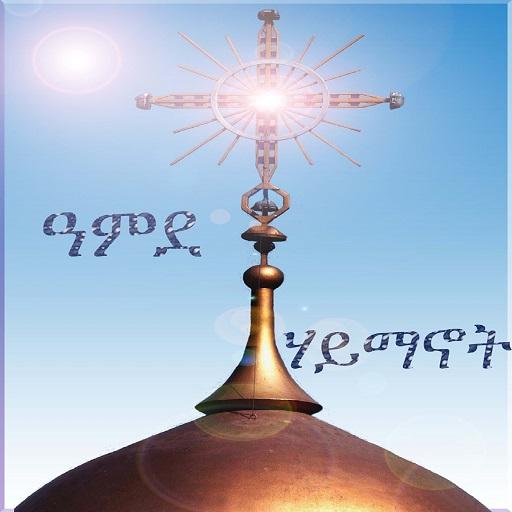Wudasie Mariam (EOTC)
Play on PC with BlueStacks – the Android Gaming Platform, trusted by 500M+ gamers.
Page Modified on: August 19, 2013
Play Wudasie Mariam (EOTC) on PC
በእመቤታችን ቅድስት ድንግል ማርያም አማላጅነት የሚያምኑ እና የሚማፀኑ ሁሉ ውዳሴዋን በመፀለይ እንዲጠቀሙበት መፅናናትም እንዲያገኙበት ከአበው ሲወርድ ሲዋረድ የቆየውን በዚህ መልክ አቅርበንላችዋል።
በስዊድን ጎተንበርግ የ ደብረ ሃይል ቅዱስ ገብርኤል ቤክ የሃመረ ብርሃን ሰንበት ትምህርት ቤት።
Play Wudasie Mariam (EOTC) on PC. It’s easy to get started.
-
Download and install BlueStacks on your PC
-
Complete Google sign-in to access the Play Store, or do it later
-
Look for Wudasie Mariam (EOTC) in the search bar at the top right corner
-
Click to install Wudasie Mariam (EOTC) from the search results
-
Complete Google sign-in (if you skipped step 2) to install Wudasie Mariam (EOTC)
-
Click the Wudasie Mariam (EOTC) icon on the home screen to start playing