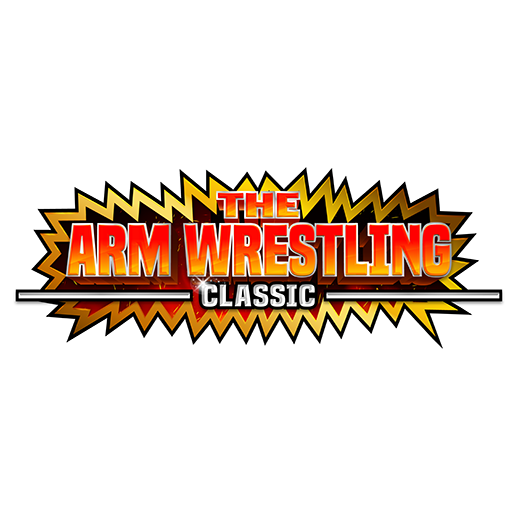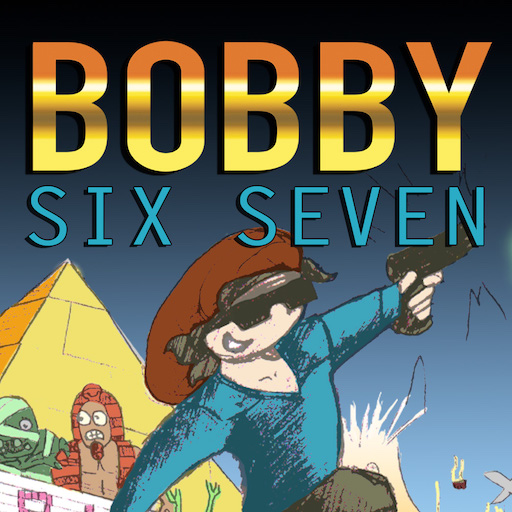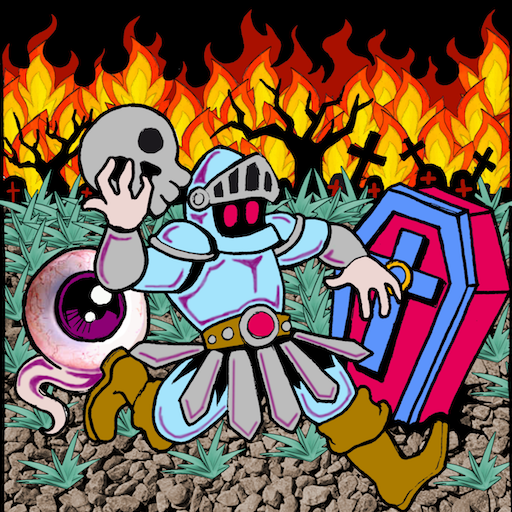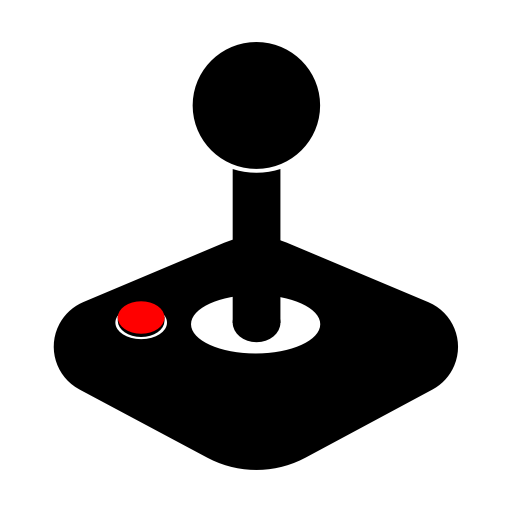
Argon: Modern Retro Gaming
Spiele auf dem PC mit BlueStacks - der Android-Gaming-Plattform, der über 500 Millionen Spieler vertrauen.
Seite geändert am: 01.11.2023
Play Argon: Modern Retro Gaming on PC or Mac
Argon: Modern Retro Gaming is an Arcade game developed by Mark/Space, Inc. BlueStacks app player is the best platform to play this Android game on your PC or Mac for an immersive gaming experience.
Take a trip down memory lane and relive the glory days of classic gaming with Argon! Step into the world of retro gaming, where every pixel and every beep is a testament to the golden age of gaming.
You’ll be able to experience a vast collection of games that are sure to bring back fond memories of your childhood. With Argon, you can play all your favorite games from the comfort of your own device or PC with BlueStacks!
Argon brings the best of the classic gaming era to your fingertips! Whether you’re a die-hard fan of the Atari 2600 or a newcomer to the world of retro gaming, Argon is the perfect choice for you! With top-notch emulation and support for a variety of consoles, Argon offers the perfect blend of nostalgia and modern gaming.
With new consoles and games being added regularly, Argon is the ultimate destination for all your retro gaming needs!
Download Argon: Modern Retro Gaming on PC with BlueStacks and relive the magic of classic gaming.
Spiele Argon: Modern Retro Gaming auf dem PC. Der Einstieg ist einfach.
-
Lade BlueStacks herunter und installiere es auf deinem PC
-
Schließe die Google-Anmeldung ab, um auf den Play Store zuzugreifen, oder mache es später
-
Suche in der Suchleiste oben rechts nach Argon: Modern Retro Gaming
-
Klicke hier, um Argon: Modern Retro Gaming aus den Suchergebnissen zu installieren
-
Schließe die Google-Anmeldung ab (wenn du Schritt 2 übersprungen hast), um Argon: Modern Retro Gaming zu installieren.
-
Klicke auf dem Startbildschirm auf das Argon: Modern Retro Gaming Symbol, um mit dem Spielen zu beginnen