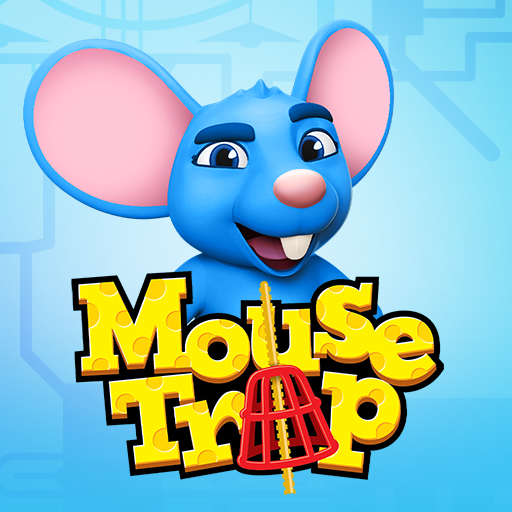BATTLESHIP - Multiplayer Game
Mainkan di PC dengan BlueStacks – platform Game-Game Android, dipercaya oleh lebih dari 500 juta gamer.
Halaman Dimodifikasi Aktif: 13 Okt 2023
Play Hasbro's BATTLESHIP on PC or Mac
You already now the classic Battleship board game, right? If you don’t, please, stop reading this right now and start playing, for your own sake! Battleship is probably the most famous and acclaimed board game of history, and now you can play it with much more ease, in your PC! Play Hasbro’s Battleship on PC and Mac with BlueStacks and put all your strategy and tactical capacity to good use by playing different game modes other than the traditional. Choose your naval commanders and activate the most incredible special abilities to secure your win and sink your opponents with one hit! War gets even more electrifying on sea, and only the best commander will end up as the great winner. Go into head-to-head combat against your opponents and complete tons of missions to get incredible items and improve your fleet with unique features. Download Hasbro’s Battleship on PC with BlueStacks and prove yourself a true commander by sinking anyone who dares to step into your way!
Mainkan BATTLESHIP - Multiplayer Game di PC Mudah saja memulainya.
-
Unduh dan pasang BlueStacks di PC kamu
-
Selesaikan proses masuk Google untuk mengakses Playstore atau lakukan nanti
-
Cari BATTLESHIP - Multiplayer Game di bilah pencarian di pojok kanan atas
-
Klik untuk menginstal BATTLESHIP - Multiplayer Game dari hasil pencarian
-
Selesaikan proses masuk Google (jika kamu melewati langkah 2) untuk menginstal BATTLESHIP - Multiplayer Game
-
Klik ikon BATTLESHIP - Multiplayer Game di layar home untuk membuka gamenya