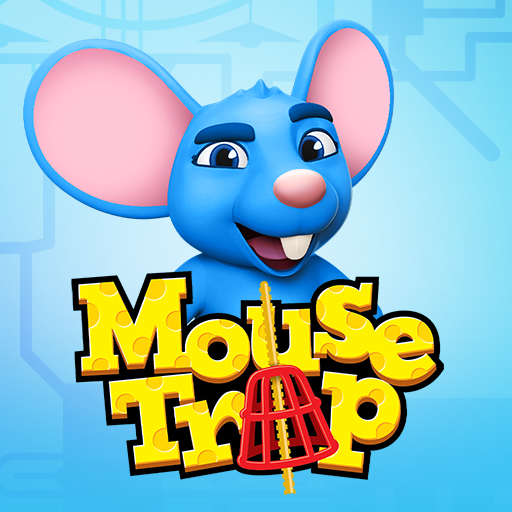Cluedo
Chơi trên PC với BlueStacks - Nền tảng chơi game Android, được hơn 500 triệu game thủ tin tưởng.
Trang đã được sửa đổi vào: 10 thg 1, 2024
Play Clue on PC or Mac
Clue is a board game developed by Marmalade Game Studio. BlueStacks app player is the best platform to play this Android game on your PC or Mac for an immersive gaming experience.
Experience a fresh take on the classic crime-solving board game. Step into new mysteries and use your skills of deduction to find out: Who? With what weapon? Where? Join fellow detectives all over the world. Gather crucial evidence, interrogate suspects, and solve the original murder mystery.
Clue is now available in a brand-new avatar for 2023.
It is the time to suspects through the iconic Tudor Manion, unlocking their motives and alibis as you go. The ultimate detective game goes by the original rules, or you can also try its new format that is available exclusively on Clue 2023.
The game is perfect for crime enthusiasts where you can face your suspects and interrogate them directly at once, rely on your skills of deduction and run investigation to get to the truth. You will get more freedom and creativity this time to solve the murder case and other mystery your way.
Become the detective you want to be with Clue and unlock series of mysteries, relevel information, solve cases, and earn bonus items.
The game features interesting mode and challenges such as stunning graphics in 3D animation, magnifying glass to get a Clue card, free movement to any room, fellow AI detectives to challenge, and new crime scenes, characters, and case file with every upgrade.
Tailor your investigation, alter difficult level, interrogate your friends, and unravel the truth! Find out what happened at the mansion? Who kidded Coral? No more waiting to solve that murder mystery.
Download Clue game now and play on PC with BlueStacks to experience the best Android word games on your computer.
Chơi Cluedo trên PC. Rất dễ để bắt đầu
-
Tải và cài đặt BlueStacks trên máy của bạn
-
Hoàn tất đăng nhập vào Google để đến PlayStore, hoặc thực hiện sau
-
Tìm Cluedo trên thanh tìm kiếm ở góc phải màn hình
-
Nhấn vào để cài đặt Cluedo trong danh sách kết quả tìm kiếm
-
Hoàn tất đăng nhập Google (nếu bạn chưa làm bước 2) để cài đặt Cluedo
-
Nhấn vào icon Cluedo tại màn hình chính để bắt đầu chơi