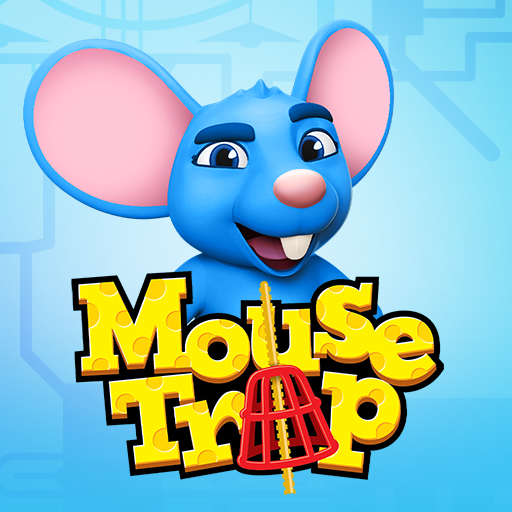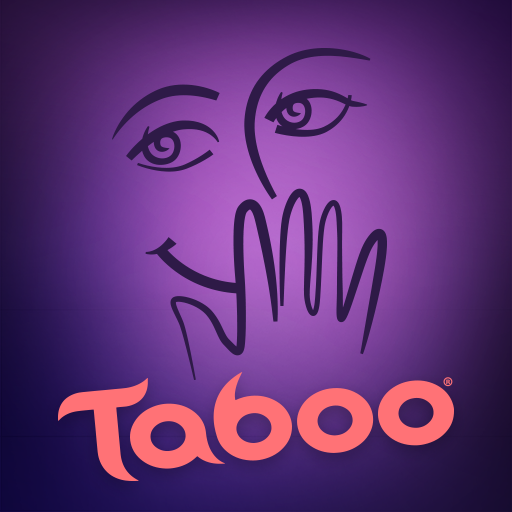Cluedo Companion
العب على الكمبيوتر الشخصي مع BlueStacks - نظام أندرويد للألعاب ، موثوق به من قبل أكثر من 500 مليون لاعب.
تم تعديل الصفحة في: 11/03/2024
Play Clue Companion on PC
Keep a watchful eye on your suspects, mark down who you think has a watertight alibi, and pull together the perfect accusation.
Download the official Clue Companion app today – the only sidekick a top-tier detective can trust! This app requires you to have Clue on PlayStation®, Nintendo Switch™, Xbox or Steam®.
FEATURES
LOCAL PLAY MADE EASY — Download the Clue Companion app on your phone and keep your notes and cards close to hand easily.
CUSTOMISED TO YOUR CHARACTER — Your app’s colour scheme will automatically match your character choice! Solve the crime in style!
SEAMLESS GAME FLOW — Boot up CLUE on your chosen platform, pick Local Game, then enter the code on the Clue Companion app on your phone.
You’re ready to get sleuthing!
العب Cluedo Companion على جهاز الكمبيوتر. من السهل البدء.
-
قم بتنزيل BlueStacks وتثبيته على جهاز الكمبيوتر الخاص بك
-
أكمل تسجيل الدخول إلى Google للوصول إلى متجر Play ، أو قم بذلك لاحقًا
-
ابحث عن Cluedo Companion في شريط البحث أعلى الزاوية اليمنى
-
انقر لتثبيت Cluedo Companion من نتائج البحث
-
أكمل تسجيل الدخول إلى Google (إذا تخطيت الخطوة 2) لتثبيت Cluedo Companion
-
انقر على أيقونة Cluedo Companion على الشاشة الرئيسية لبدء اللعب