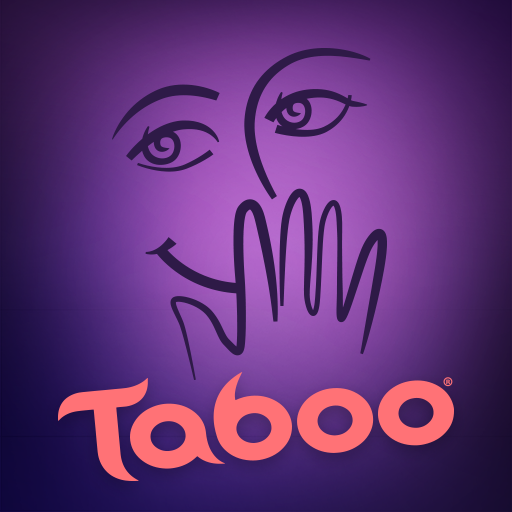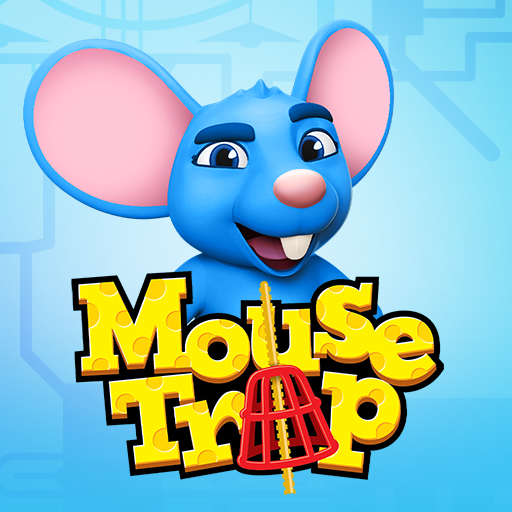Cluedo Companion
Gioca su PC con BlueStacks: la piattaforma di gioco Android, considerata affidabile da oltre 500 milioni di giocatori.
Pagina modificata il: 19 dic 2024
Play Clue Companion on PC
Keep a watchful eye on your suspects, mark down who you think has a watertight alibi, and pull together the perfect accusation.
Download the official Clue Companion app today – the only sidekick a top-tier detective can trust! This app requires you to have Clue on PlayStation®, Nintendo Switch™, Xbox or Steam®.
FEATURES
LOCAL PLAY MADE EASY — Download the Clue Companion app on your phone and keep your notes and cards close to hand easily.
CUSTOMISED TO YOUR CHARACTER — Your app’s colour scheme will automatically match your character choice! Solve the crime in style!
SEAMLESS GAME FLOW — Boot up CLUE on your chosen platform, pick Local Game, then enter the code on the Clue Companion app on your phone.
You’re ready to get sleuthing!
Gioca Cluedo Companion su PC. È facile iniziare.
-
Scarica e installa BlueStacks sul tuo PC
-
Completa l'accesso a Google per accedere al Play Store o eseguilo in un secondo momento
-
Cerca Cluedo Companion nella barra di ricerca nell'angolo in alto a destra
-
Fai clic per installare Cluedo Companion dai risultati della ricerca
-
Completa l'accesso a Google (se hai saltato il passaggio 2) per installare Cluedo Companion
-
Fai clic sull'icona Cluedo Companion nella schermata principale per iniziare a giocare